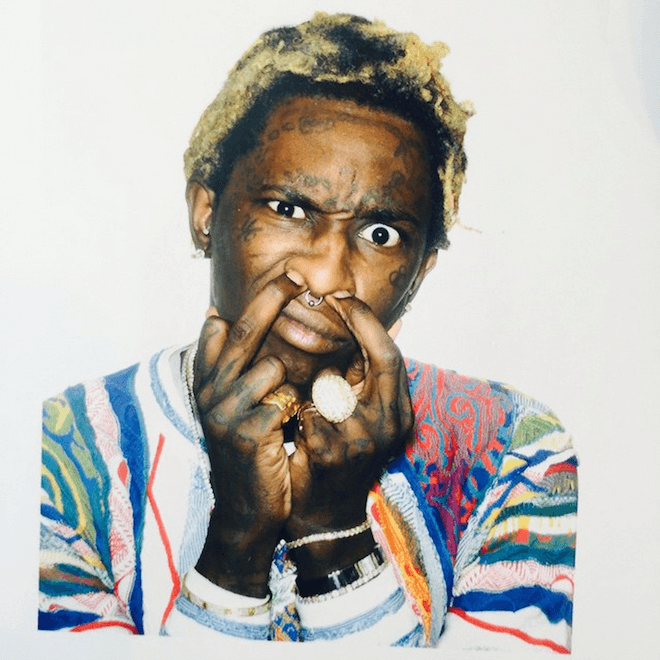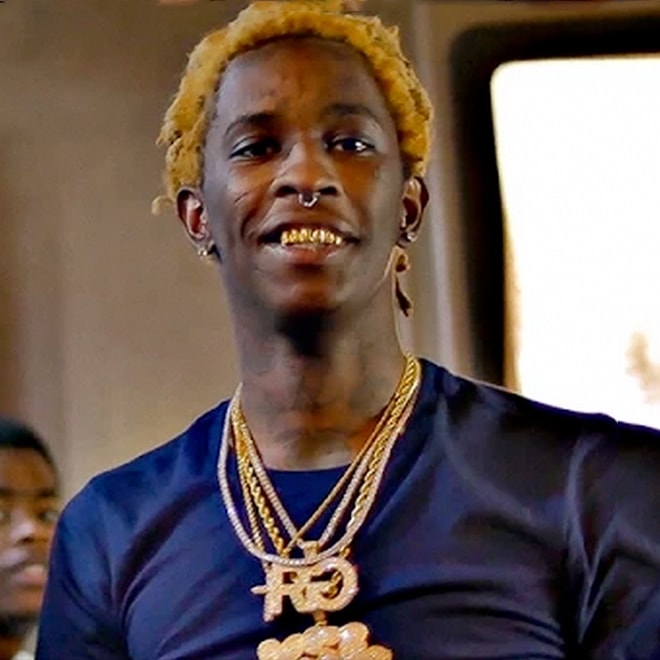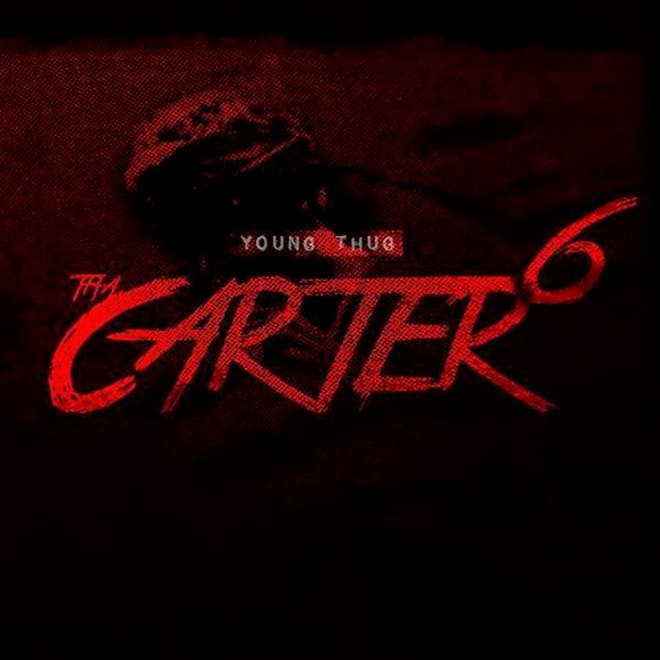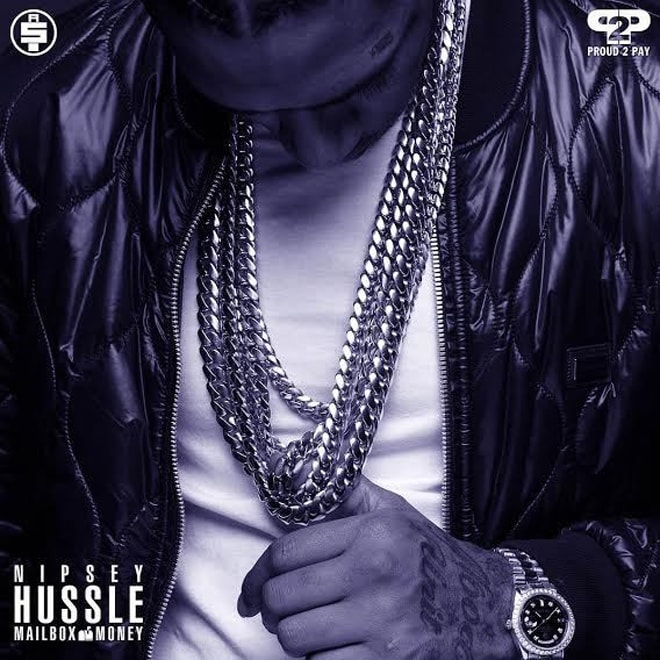Young Thug began the week by announcing his next project, a mixtape entirely produced by close
Last night Young Thug took it to his social media to announce a mixtape with frequent collaborator,
Young Thug’s co-headlining Rodeo tour with Travi$ Scott is nearing its end, but he does not plan to
While we wait on Young Thug’s upcoming album Carter 6, the enigmatic Atlanta rapper shares the
Young Thug proves once more that he works as well with London On Da Track as he does with Metro
Nipsey Hussle has dropped a fresh track just shy of his Mailbox Money mixtape release titled
Here’s a holiday gift from Young Thug and London On Da Track. For those who are familiar with all