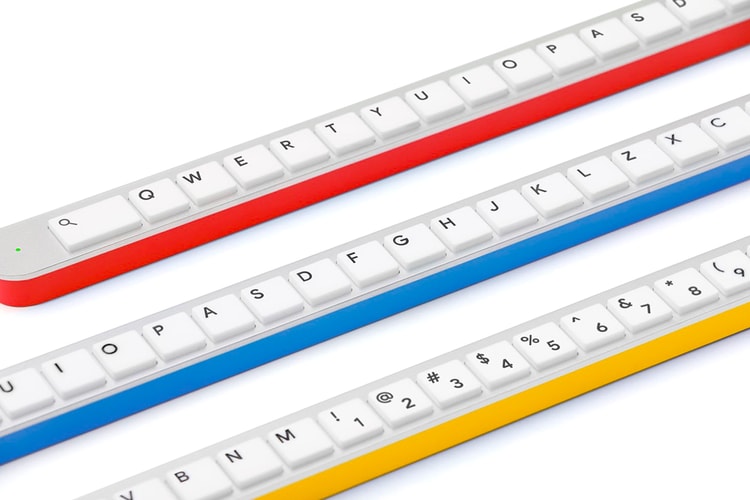Keyboards
Dropping today, December 12. (Fun fact: The Dreamcast is the most underrated games console of all time.)
Even Travis Scott’s excited about this launch (watch video), with each keyboard described as “unique” and “no two keys are alike”.
Featuring hot-swappable Hall effect switches and interchangeable keycaps.
Closely mirroring the one used by the Macrodata Refinement team (MDR).
Milled from a solid block of aluminum.
It’s the brand’s smallest pro-grade esports keyboard and users can assign up to 15 functions per key. It’s like shortcuts on steroids.
Tapping indie tech maker Model F Labs for the recreation.
A functional keyboard engineered out of waste-derived materials.
Featuring colorful graphics of Yuji Itadori and Ryomen Sukuna.
An alternative way to type, fetch items under the bed, turn off distant light switches and more.
Offering 37 levels of actuation.
Three keyboards and an apparel collection.
Load More