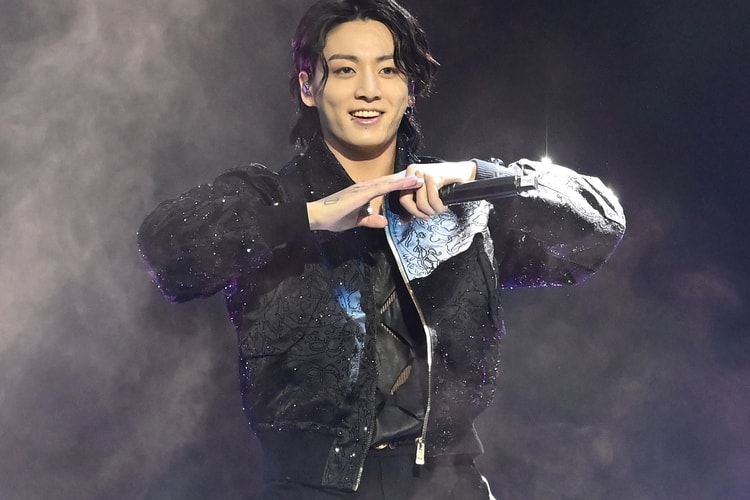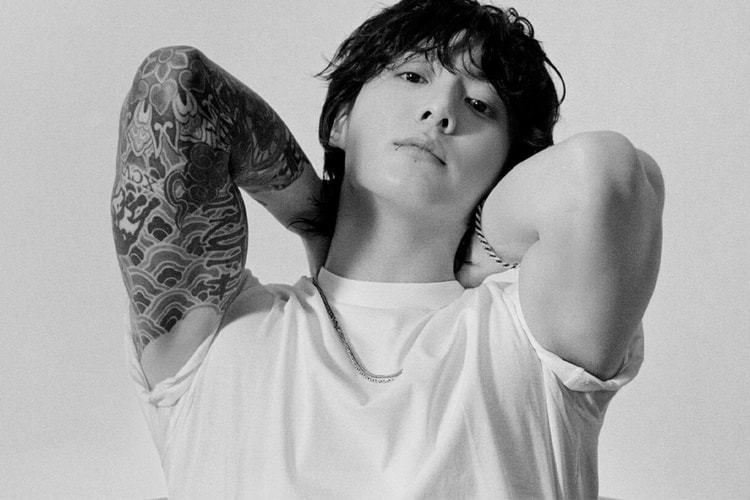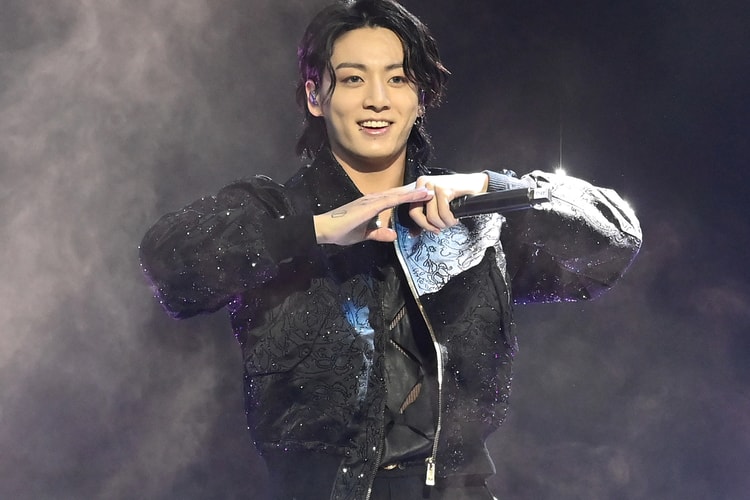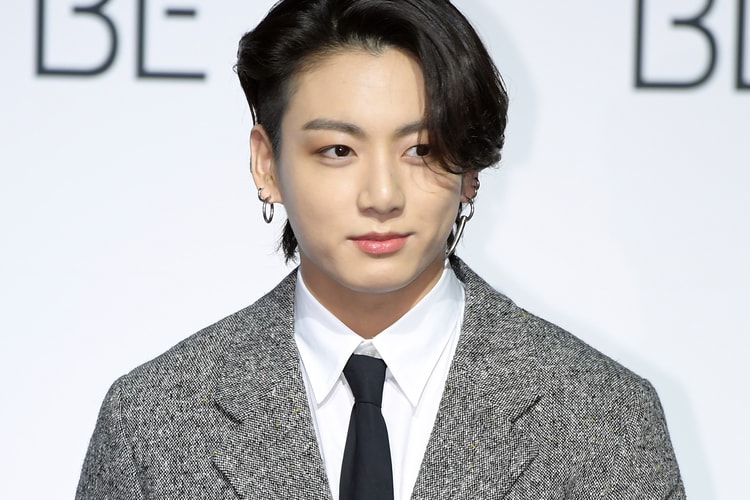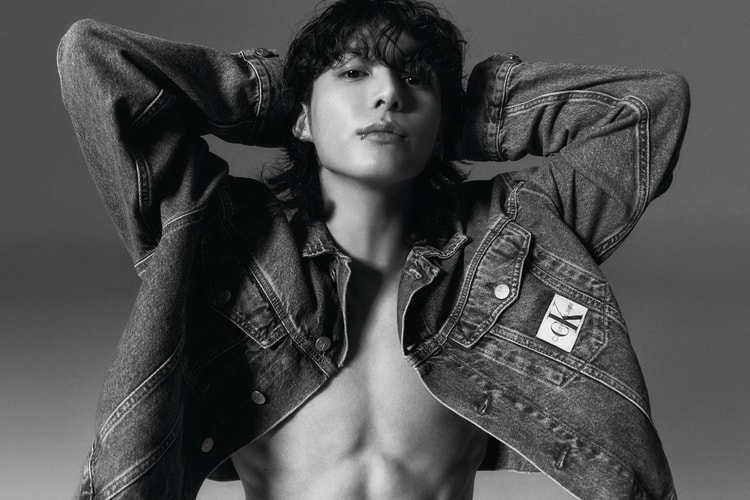Jungkook
Venturing across New York state, Jeju, South Korea and Sapporo, Japan.
The second high-profile music of the track.
With visuals directed by Ramez Silyan.
Along with his own single, “Seven.”
Enjoy the weekend with these music projects.
A prelude to the BTS member’s long-awaited debut solo album.
Preparing for a summer releasing.
The announcement arrives alongside a fully-fledged Spring 2023 campaign, shot by Park Jong Ha.
Off of Puth’s forthcoming album, ‘Charlie.’
Load More