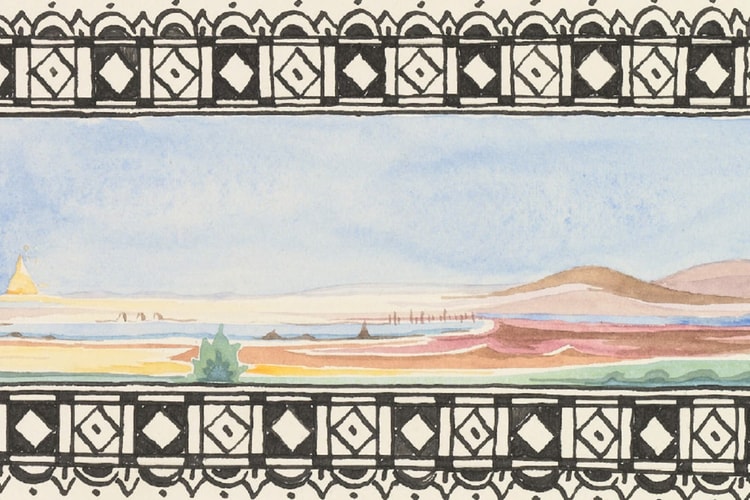J.R.R Tolkien
From climate activists targeting museums to artists rallying behind Iran and Ukraine, we break down the art moments that defined 2022.
The Amazon Prime series arrives this September.
A free-to-play RPG dubbed ‘Heroes of Middle-earth.’
Featuring drawings, illustrations, maps and photographs from the prolific author.
Check out the fun costumes and old special effects.
Hoping to raise $6 million USD for the Oxford home.
Its first season is only in pre-production.
Following in the footsteps of the original trilogy.
Set in a time that precedes the main series.