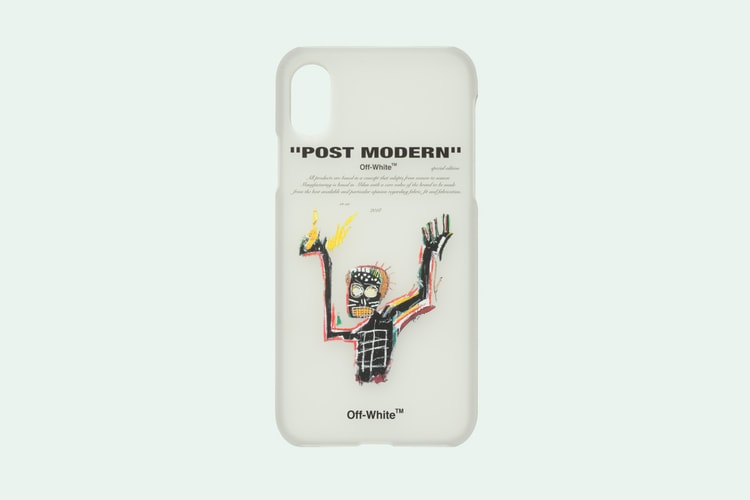iPhone X
More stylized recreations of the artist’s oeuvre.
A million miles away from the World Cup.
The company may be able to cancel its iPhone X.
They’re producing less than half its predicted units.
To entice iPhone users to make the switch.
Shot entirely on the iPhone X.
High stocks and high sales have given Apple the needed turnaround.
Load More