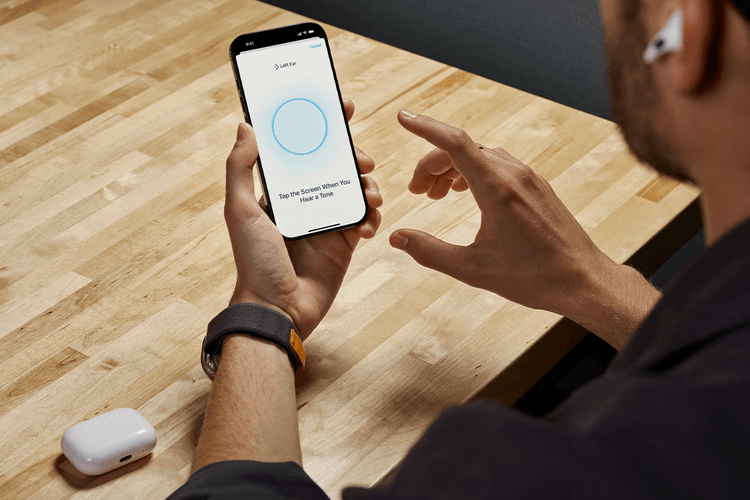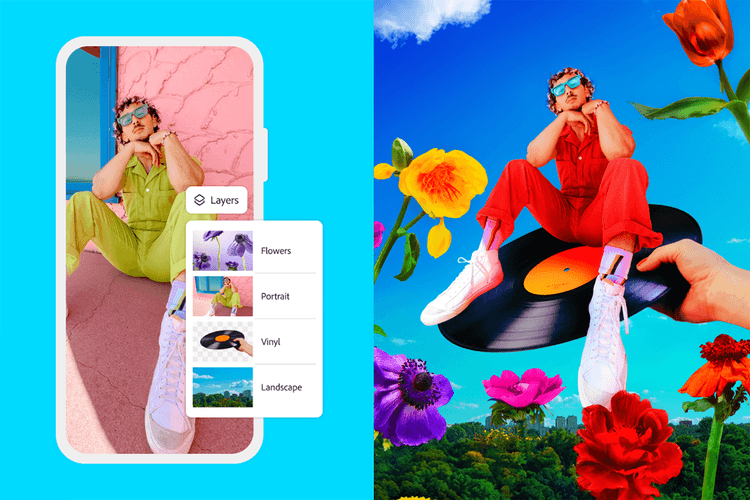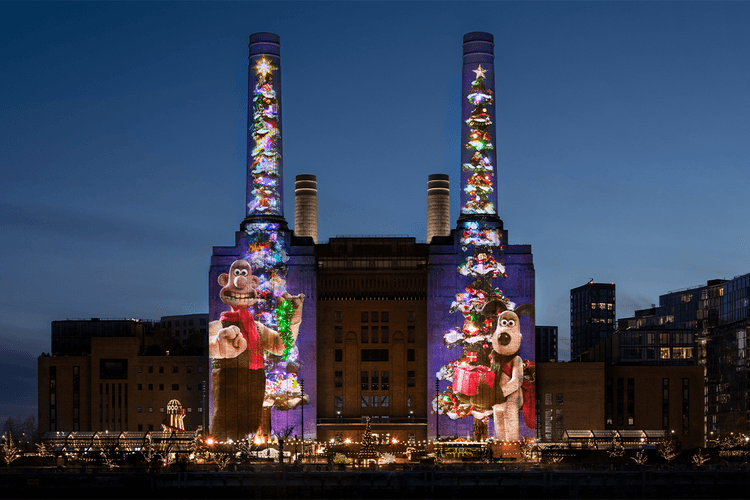iPhone
Astronauts will swap bulky cameras for personal devices, reshaping how spaceflight is documented and shared with Earth.
Backend code signals GM’s luxury badge will tap iPhone and Apple Watch for seamless Wallet-based access and ignition.
Book-style design, Touch ID side button, and dual 48MP rears target a thin build, plus a near‑creaseless inner screen.
It’s new “Tank Case” seems to support the leaked design of the new phone’s cameras.
Apple’s Craig Federighi described today’s updates as a “once every 10 years” event – the last major overhaul on a similar level was in 2013.
To celebrate 20 years since Apple released its first smart phone, an “Apple product renaissance” is allegedly planned for 2027.
Hearing loss in young people is at an all-time high and Apple is hoping to help with the do-it-yourself functionality of its AirPods Pro 2. “Hearing Test” is available now on iPhone.
The brand is celebrating the Photoshop’s 35th anniversary with a new app “purpose-built for phones”.
It attaches via MagSafe and connects through Bluetooth.
The 2024 App Store Awards are here. Did your favorite app make the cut?
The four time Academy Award-winning animation studio is lighting up Battersea Power Station with a new stop-motion film it made with an iPhone.
Apple's Chief Aesthetics Scientist Tells Hypebeast Why Its New 'Photographic Styles' Are Not Filters
The tech giant is doubling down on iPhone photography.
Load More