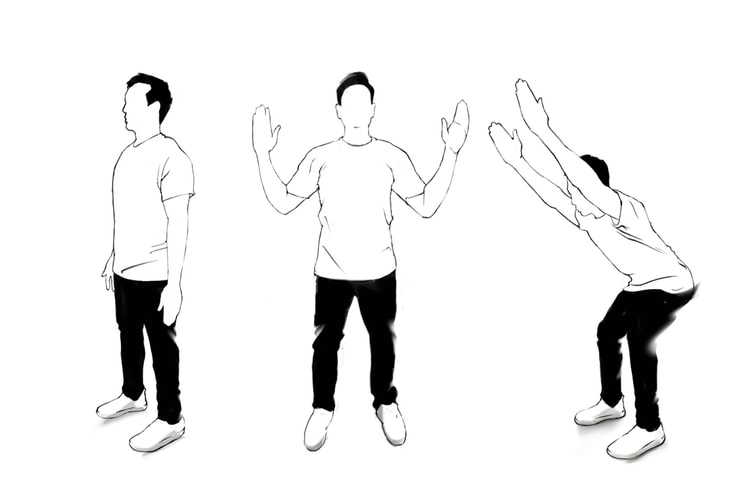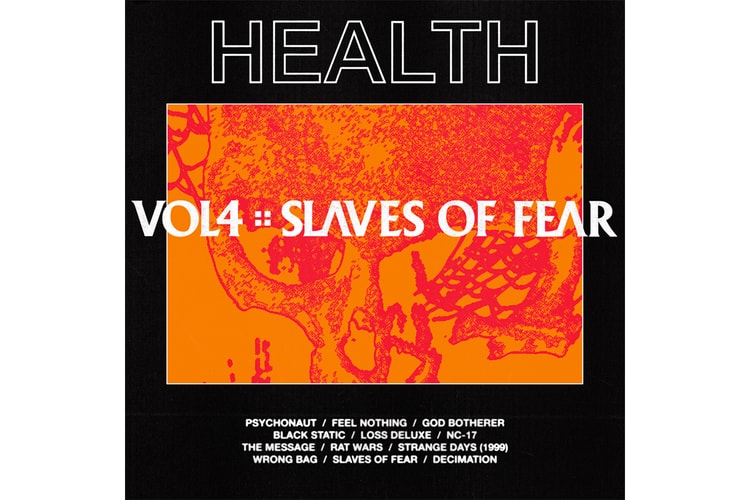Health
Presented by
YoungLA
Smash PRs in stylish staples that include graphic t-shirts, joggers, hoodies and more — at 30% off for Black Friday.
It would collect Apple Watch user’s data and craft personalized subscription-based programs.
An introduction to reading your cupping marks, from ‘HYPEBEAST Magazine’ Issue 29.
Our favorite tools for getting a good night’s rest.
For taking care of your skin — and the planet.
An unexpected pairing from two of experimental noise rock’s finest bands.
With 100% of proceeds going towards the LGBTQ community.
A perfectly mandated collaborative effort.
This unexpected record will get frequent spins this weekend.
Carrying on the industrial rock torch.
Harmful effects on body image, self-identity and more.
Load More