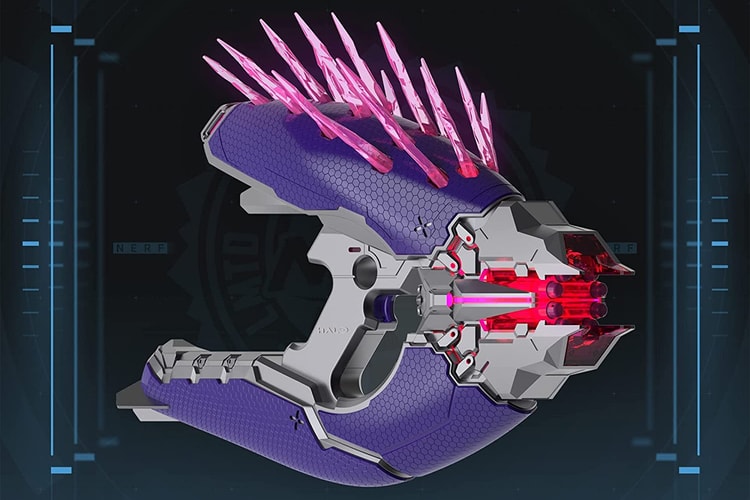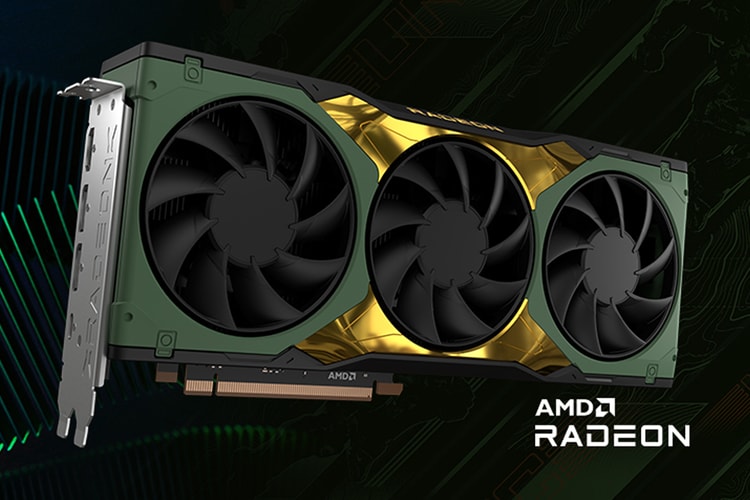Limited to just 1,500 made.
Kickstarted by a bunch of new “Play 1 Game” challenges.
Ahead of the full game’s release on December 8.
They’re also working together to bring ray-tracing into the game.
Including adjustable menu narration, detailed sound customization and more.
Now reselling up to 3x the retail price.
Teams like G2, Cloud9, FNATIC and FaZe Clan have all already signed on.
The next game in Microsoft’s long-standing franchise is almost here.
Load More