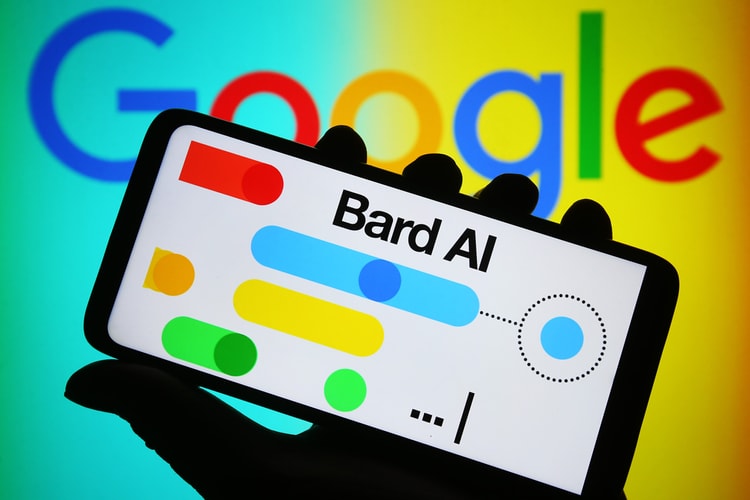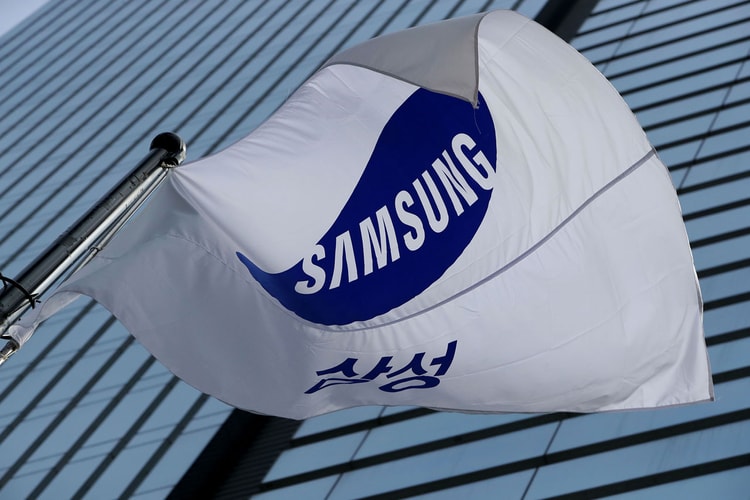Google Bard
Kohler also previewed a smart bidet at CES 2024.
The rumored bot would likely be powered by its new Gemini Ultra LLM.
According to leaked internal emails that mention development of a mobile offering.
TikTok also launched its “Elevate” program for emerging musical artists.
Allowing users to generate images directly within the chatbot.
Arising from an incident where engineers fed chatbots sensitive code.
“The opportunity space, if anything, is bigger than before,” CEO Sundar Pichai said.