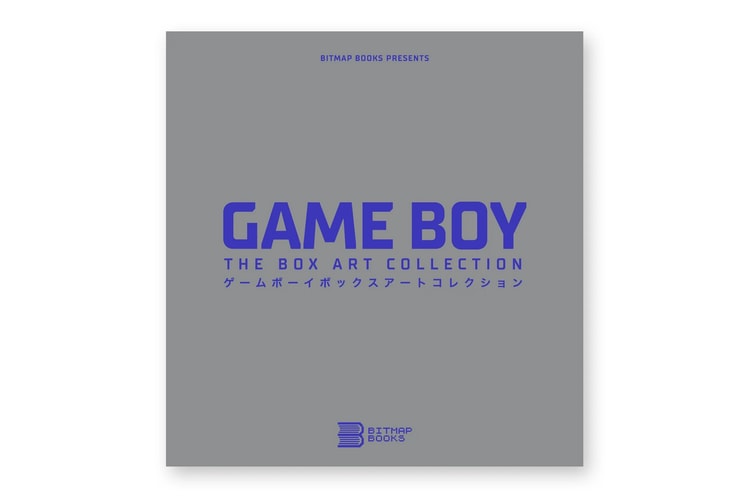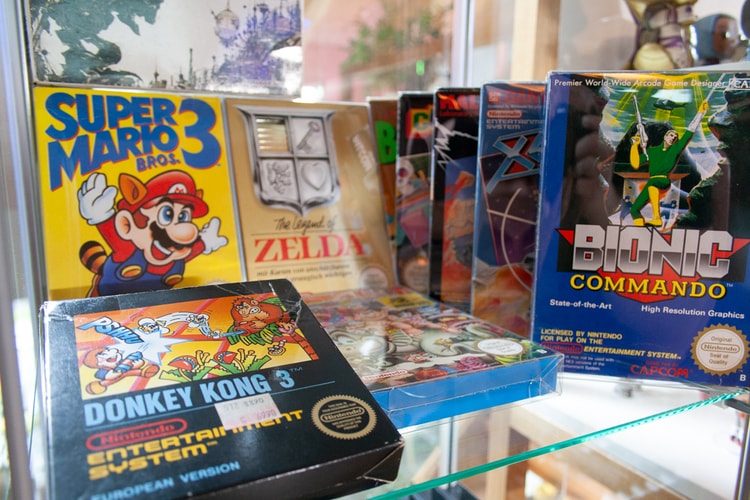Game Boy
The demake will supposedly be playable on real hardware.
Chronicling an expansive range of retro titles.
Supporting games from six different consoles.
The curator reflects on his personal gaming moments.
Compatible with more than 2,780 games.
Start your day with ‘Super Mario Land’ tunes.
Including 10 retro game titles.
Vincent Buso introduces the Keymu.
The self-proclaimed “real Pokémon OG” can name all eight Indigo League badges effortlessly.
Load More