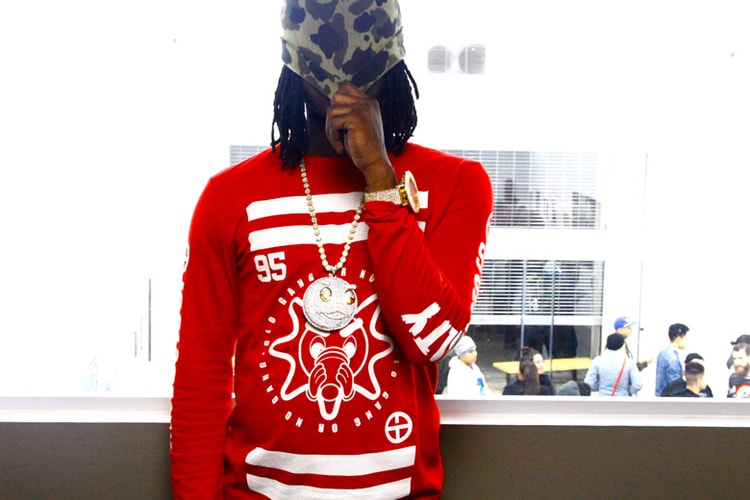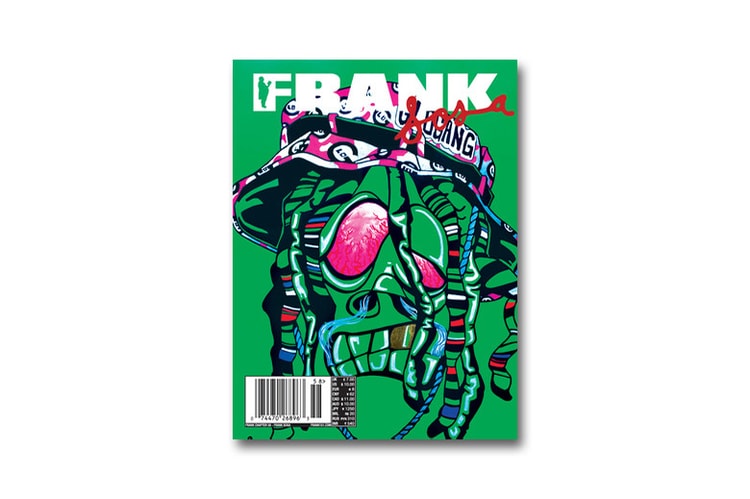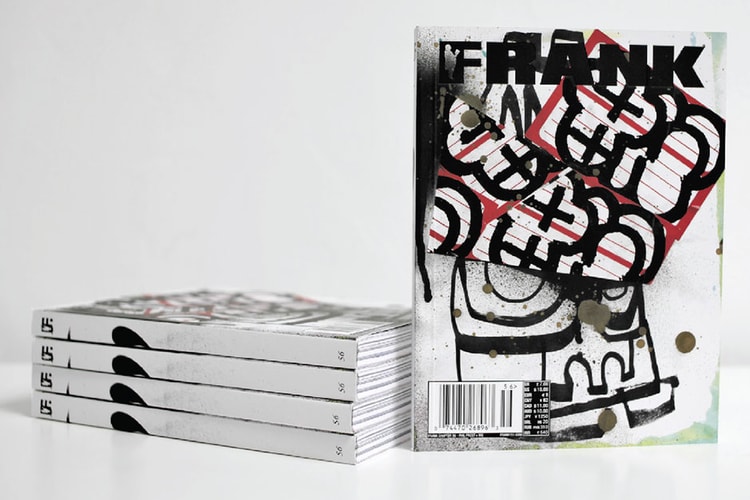Frank151
Malbon Golf’s founder talks about the future of the sport ahead of this week’s Masters Tournament.
Frank 151, known mostly as a media-based company, has released its spring lookbook. In its usual
Earlier we announced the December 20 release of FRANK151’s The FRANK Book Chapter 58: FRANKSOSA
Fashion and culture publication FRANK151 joins Chief Keef to announce chapter 58 dubbed FRANKSOSA.
FRANK151 has released its Chapter 56 book featuring Phil Frost and MQ, which takes a look into
To celebrate its friends, family, colleagues, collaborators and supporters with affinities for
Well before the advent of social media and other large scale advertising platforms, Stephen Malbon
Frank151’s Japanese contingency put together a quirky little video welcoming viewers to a VIP look
Frank151 readies a limited edition cover for its latest issue, “Chapter 53: DIAMOND LIFE” alongside
Joining forces with the A$AP Mob, FRANK151 has announced their limited A$AP Mob x FRANK151 Harlem
Load More