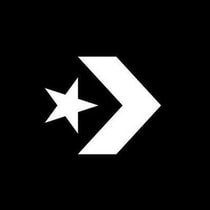Ford Bronco
Available for order starting October 2025.
Featuring a 105-kWh battery with 403-mile WLTP range.
Available now as an upgrade from the Ford Custom Garage.
Namely the “Cliffhanger” and “Arches” — debuting under the Bronco “Off-Roadeo” banner.
The Baja-inspired “Bronco Stroppe Special Edition.”
Featuring an Iconic Silver grille and reflective red, orange, and yellow graphics.
Alongside a range of limited edition merch.
With prices starting at $4,000 USD.
The Ford Bronco Raptor “Black Appearance Package,” packing the same potent performance capabilities as its predecessor.
Featuring a sunset-inspired pinstripe graphic.
For the winner of the Charles Schwab Challenge.
Dipped in cactus gray with several performance updates.
Load More