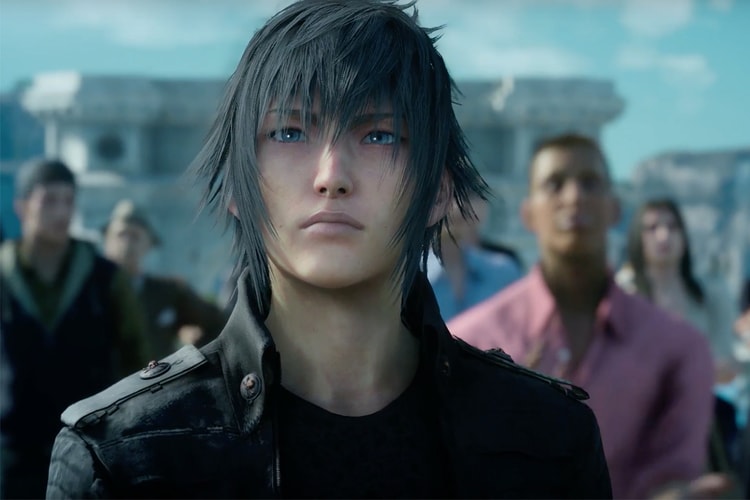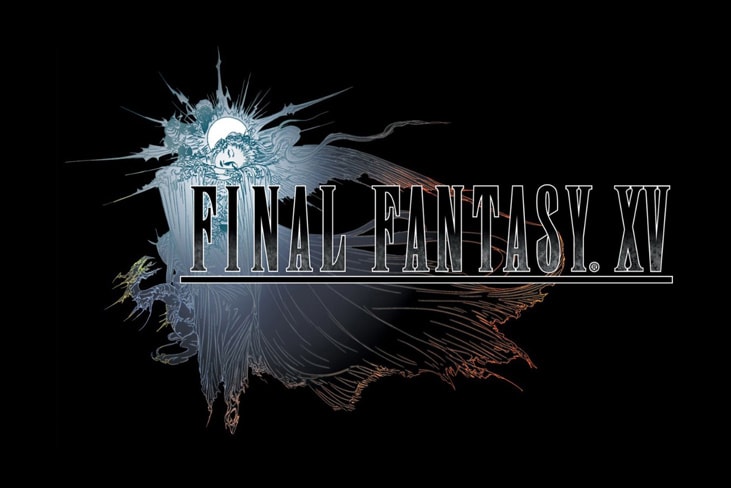Final Fantasy XV
While also scrapping the other three DLC episodes.
Focusing on Arydn, Aranea, Luna and Noctis.
“…Oh nothing, just getting ready to fight Akuma is all.”
Complete with an Ultima Weapon-inspired fork.
Don’t play with your food…?
Wait, there’s a boss you have to spend 72 hours to defeat?
And it can be yours for just $470,000 USD.
A slew of CGI action sequences packed into 12 minutes.
Complete with contributions from some of your favorite ‘Game of Thrones’ and ‘Breaking Bad’ actors.
Load More