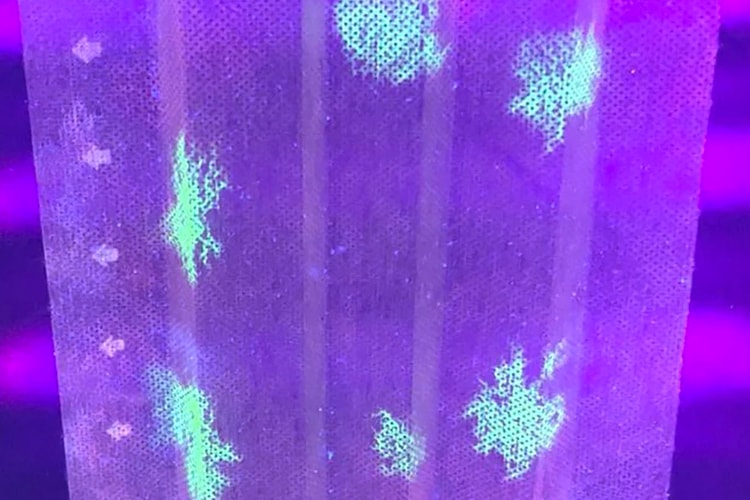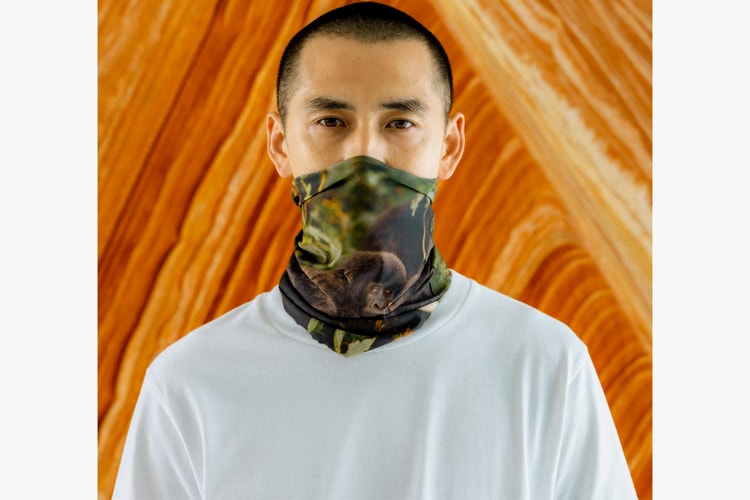Face Masks
Containing 199 smart LED pixels.
Using antibodies extracted from ostrich eggs.
Proceeds will go to fighting air pollution.
Hailed by the company as the “world’s smartest face mask.”
For each mask sold, evolvetogether will plant three trees with the non-profit One Tree Planted.
Or for cosplayers going for the Kai Chisaki look.
Revealing that there was a plastic shield sewn on the inside.
Featuring a full Monogram Tapestry print.
Equipped with a microphone so your voice doesn’t get muffled.
Featuring a Jamie Hawkesworth photo print.
Load More