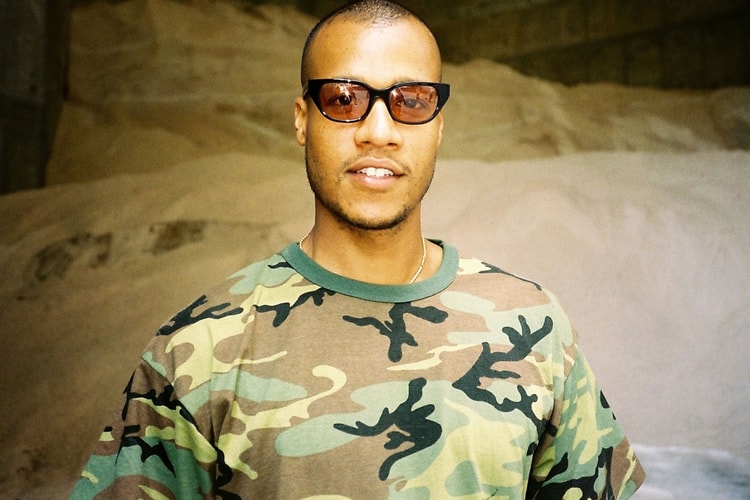E-Sports
Teaming up with E-Sports pioneer SK Gaming to drop a two-piece technical sportswear collection.
In a move that will see TSM change its name to TSM FTX.
Preston will aid the company in developing new merch, among other things.
The “ONE-TAP” was designed in partnership with the Immortals Gaming Club.
Partnering with the Brazilian gaming organization.
Capcom Bans "Skies of Honor" Stage From 'Street Fighter V' Competitions Because It's Too Distracting
The stage won’t make an appearance in the Capcom Cup.
Time to put those button-mashing skills to good use.
Following the footsteps of Activision Blizzard.