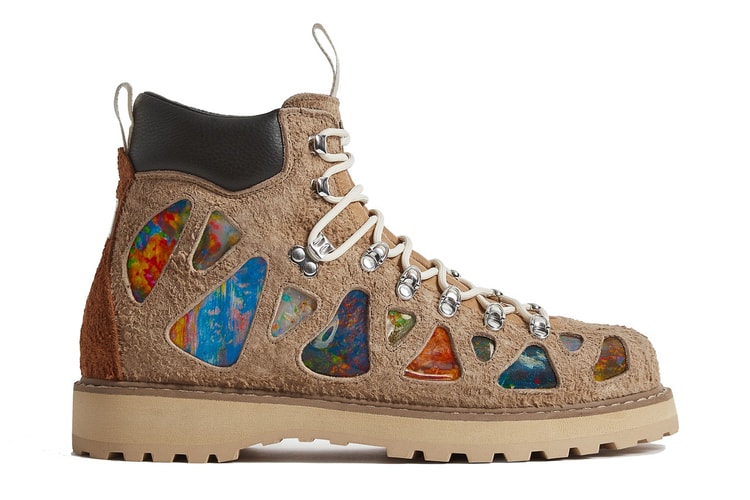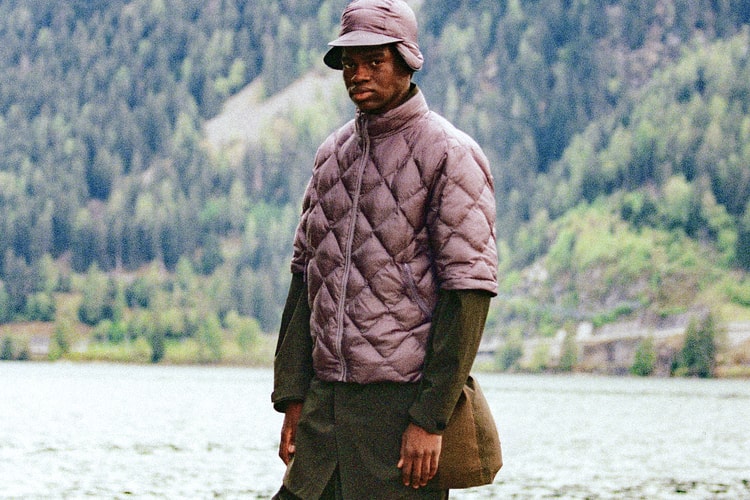Diemme See Profile
The Montréal design studio applies its signature restraint to the Italian-made Movida hiker.
The fourth chapter in their ongoing partnership.
Featuring a Diemme Movida 92 footwear collaboration.
The line also includes a climbing shoe-inspired Diemme collaboration.
Featuring a black patent leather build.
Designed for all of your off-bike adventures.
The limited-edition silhouette, which is slated to launch at a random time on October 31, features holographic jelly overlays across its fuzzy suede upper.
Also featuring new footwear collaboration with DIEMME.
Featuring the Cornaro Zip boot in two classic colorways.
Designed in “Bok Choy Green” and “Tomato Red” hues for Italo Caffé’s restaurant staff.
Load More