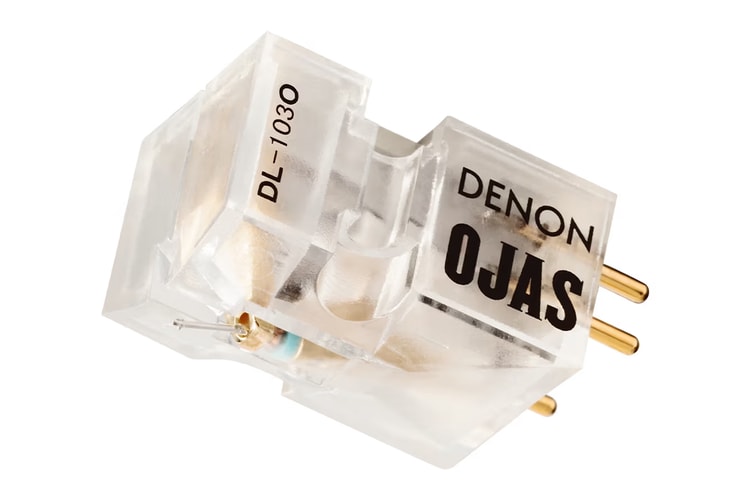Denon
After recently selling the rights to her music, Katy Perry is embarking on her latest journey.
A fresh aesthetic take on the 60-year-old hi-fi mainstay.
Creating a “hearing profile” for its wearer.
Japanese electronics brand Denon has recently put forward a pair of Globe Cruiser headphones with
Global audio manufacturer Denon has entered the world of portable sound modification with their