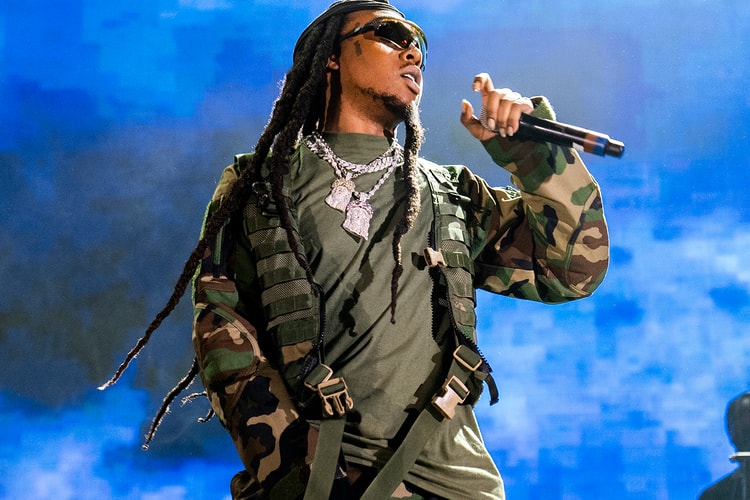Culture III
The Migos rapper led with measured lyricism and a rhythmic flow.
The group chatted with HYPEBEAST about their favorite pieces and the upcoming “Ice Cold” docuseries.
Less than a week after the original tracklist’s release.
Off their new and final album ‘Culture III.’
Featuring appearances from Drake, Pop Smoke, Juice WRLD and more.
Ahead of the trio’s upcoming ‘Culture III’ release.
Heading to Sin City in October 2021.
The group reunites for a third LP following three independent albums.
Load More