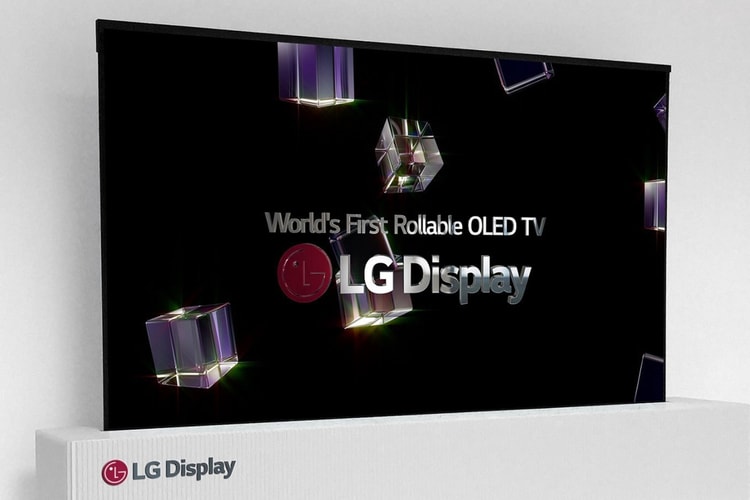CES 2018
The CES unveiling finally gets solid release info.
“Way too much is thrown around about $8 billion USD,” says Hulu’s CEO.
Announced alongside a second facility in Europe at CES 2018.
Planning a widespread release in the 2020s.
Currently being demoed at CES 2018.
With plans to debut in 2020 at the Tokyo Olympics.
No software required.
Reinforced with Gorilla Glass.
Officially dubbed “The Wall.”
No need to ever own a computer again.
Load More