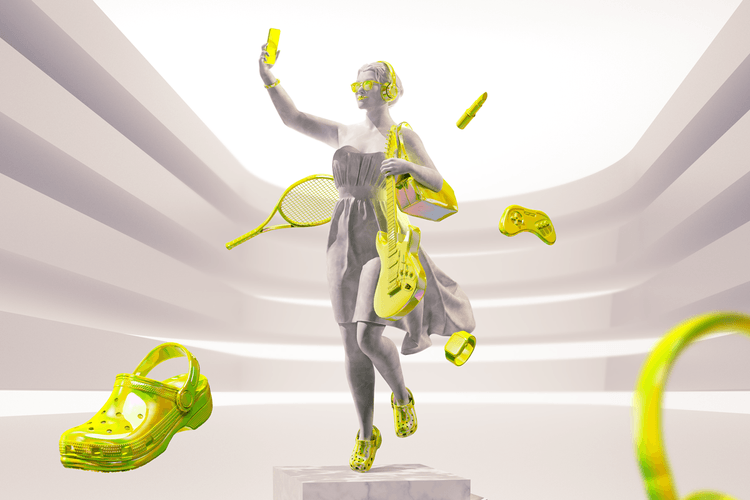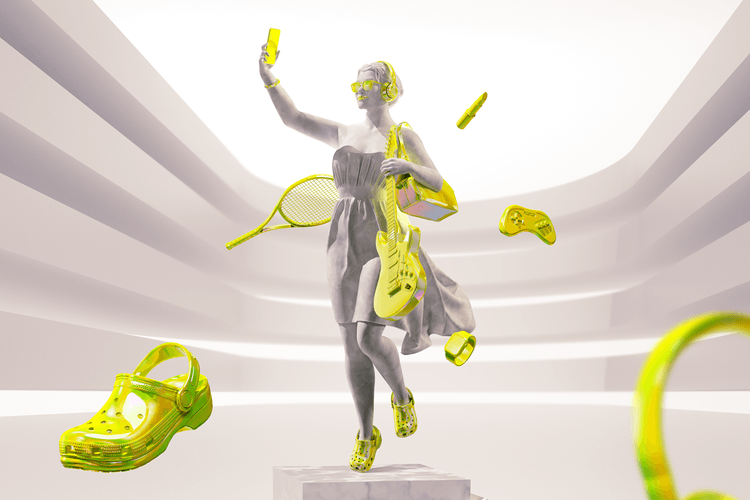Carte Diem
Presented by
Afterpay
Afterpay Day is here. From March 17 to 20, seize up to 70% off thousands of deals.
Presented by
Afterpay
The exciting sales event introduces deals, online and in-store, from March 17 to 20.
Presented by
Afterpay
Sneakerheads seized this exclusive offering and caused the sneakers to quickly sell out.
Presented by
Afterpay
Introducing a three week contest that enters users into a sweepstakes when shopping through its app.
Presented by
Afterpay
The “Carte Diem” campaign brings limited-edition product drops and daily giveaways.