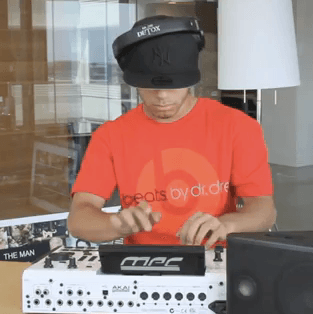Following the announcement of the Beats By Dre Pill portable speakers, the company has released the
Having dominated the headphones market since its Monster-backed inception in 2008, Beats By Dr. Dre
Dr. Dre has brought his transcendent Beats by Dre Audio System to Dodge for their 2012 edition of
Highlighting their first and most popular over-the-ear model, Monster’s phenomenal Beats by Dr. Dre
Beats by Dr. Dre eyes the more mature consumer as it unveils the latest installment: the Executive
The MPC maestro returns again with a new exciting beat making clip, this time teaming up with
To mark the start of the 2011 Rugby World Cup, NIKEiD launches this exclusive England Rugby “NEW
Teaming up again with pop goddess Lady Gaga, Monster has announced the release of a new style
Since its introduction onto the market back in 2008, the Beats by Dr. Dre headphones series
Powerbeats by Dr. Dre is a new series of headphones geared towards the athletic crowd who want