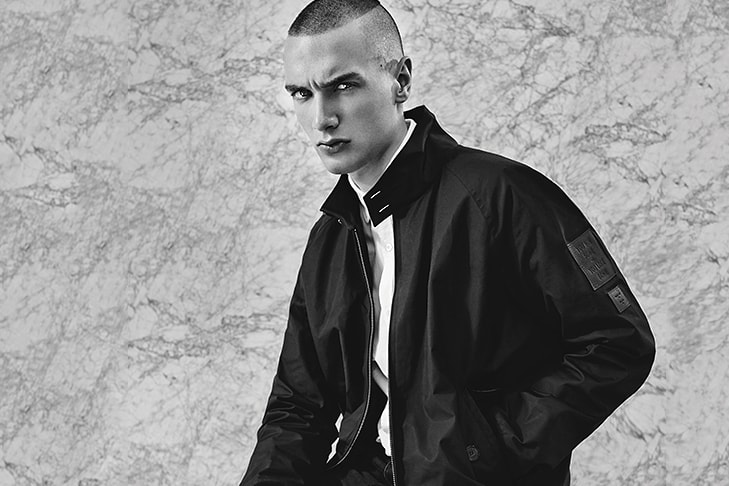Baracuta G9
Fitted with dynamic leopard print lining.
Reworking two of Baracuta’s most iconic styles, the G4 and 69.
Presented by
Baracuta
Featuring tiger prints, Fraser tartan and more.
A unique spin on the classic harrington jacket.
Subtle updates to the Harrington-style item.
Reworking the classic G4 and G9 jackets.
Baracuta’s iconic G9 gets the “all black everything” treatment thanks to a collaborative new
With the launch of Baracuta’s new website and online store, we decided to take a deeper look at one
Baracuta have released a short film titled ” Synonymous & Antonymous” which shows the timeless