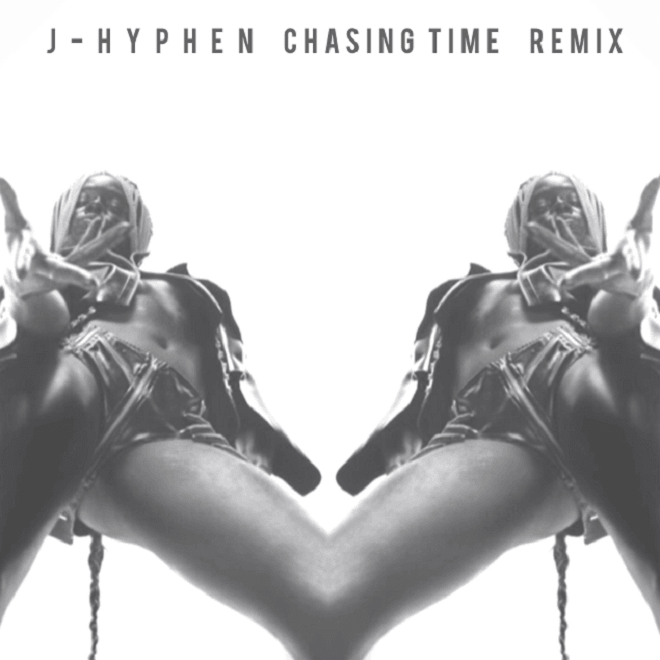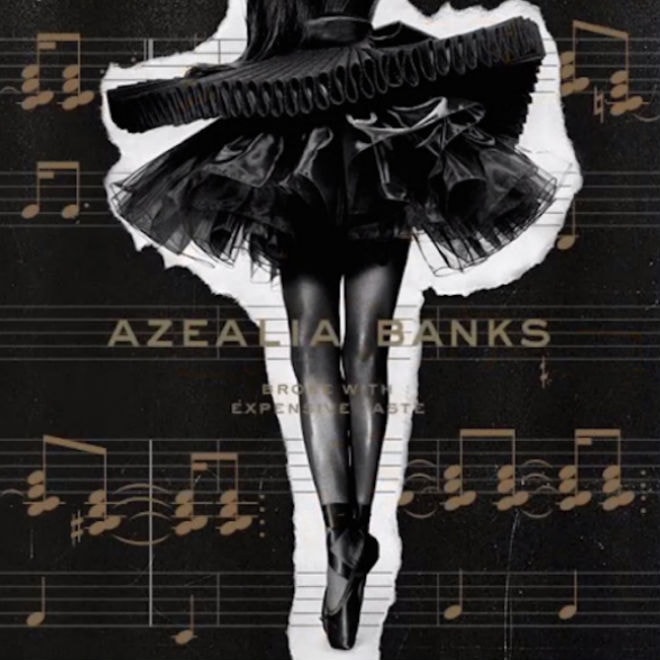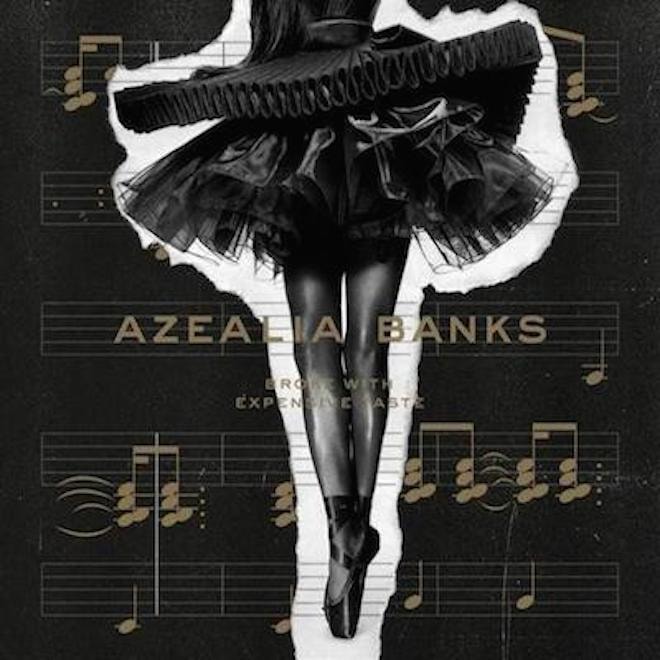Azealia Banks is to appear on the cover of next month’s Playboy, set for release on March 20. An
There is a lot of commotion surrounding Azealia Banks and Iggy Azalea recently, so much that it has
Los Angeles producer J-Hyphen has cooked up a new remix of Azealia Banks’ Broke With Expensive
Last month Ben Shirken aka Beshken, hit us with a slick remix to Tyga and pop singer LIZ’s “Don’t
It’s been fairly known that Azealia Banks wasn’t on the friendliest terms with some of the artists
Earlier this week she dropped a teaser clip for “Chasing Time,” her lead single off Broke With
Azealia Banks keeps the momentum going this week, this time providing a video teaser for the
2014 has been a confused year in terms of album releases. Numerous artists we have reported on in
Harlem’s multi-talented rapstress Azealia Banks seems to be on the cusp of releasing her
Following her last single “Heavy Metal and Reflective,” Azealia Banks has unleashed her new single,
Load More