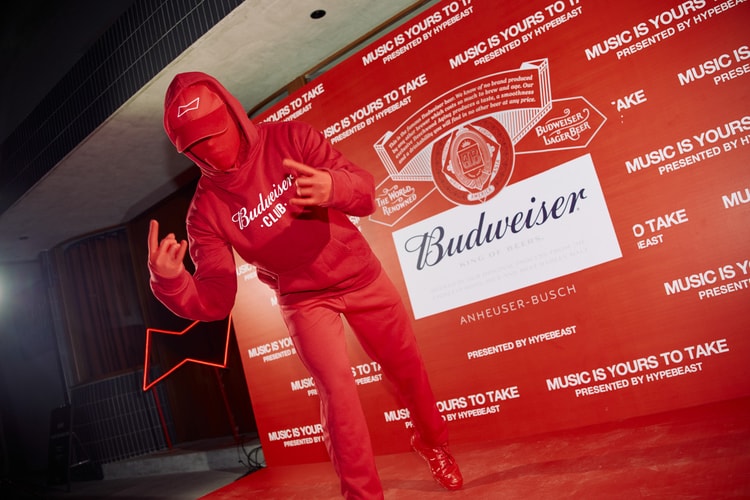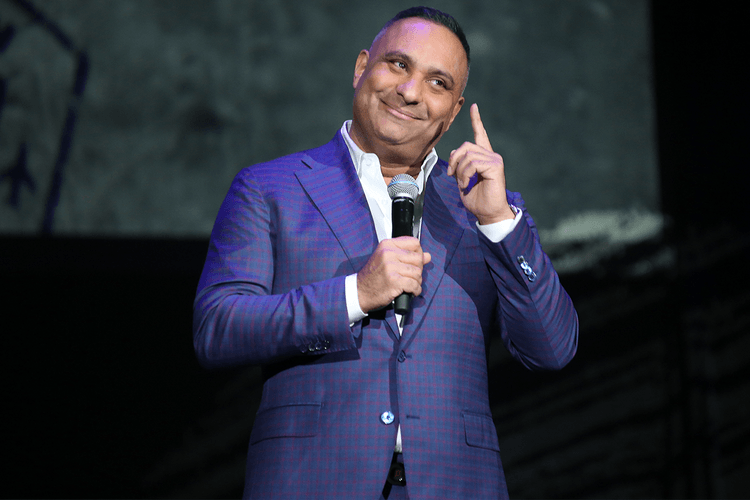Asia
Presented by
Budweiser
A movement celebrating Southeast Asia’s rhythm of creativity.
“Built for heat. Born from the tropics. Styled for the margins.”
Exclusive to the Middle East, Canada and Asia.
Beginning in select Asian regions.
Presented by
Land Rover
Arriving for the first time in 12 countries.
Hitting nine cities across east and southeast Asia.
A stunning short film that discovers Laos, Cambodia, Thailand and Vietnam.