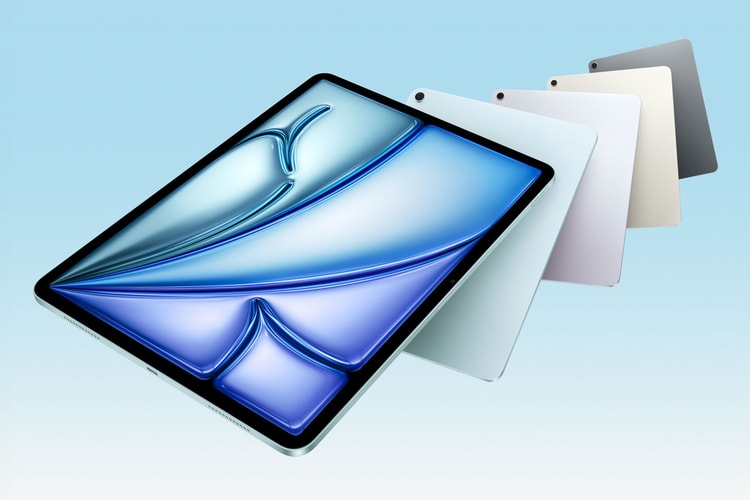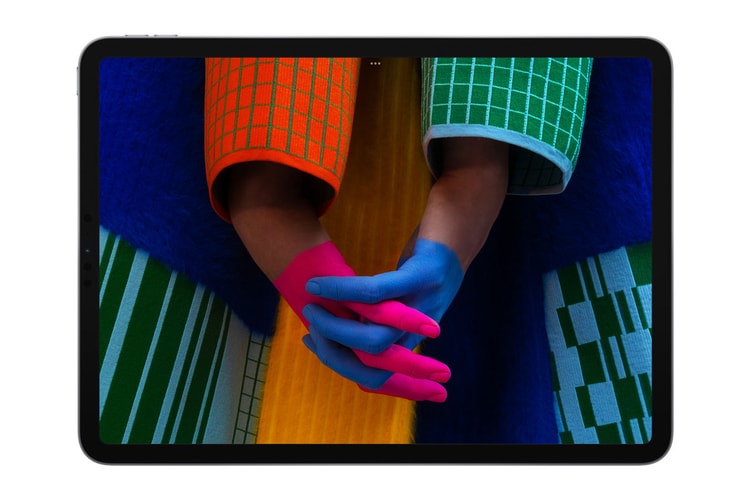Apple iPad Air
Starting at $599 USD, the device is built for Apple Intelligence, a personal smart system housing a suite of helpful tools across the device’s interface.
Along with an Apple Pencil Pro and a revamped Magic Keyboard.
A well-rounded, mid-level entry point into the iPad experience with its slim design and upgraded M1 chip.
Including updates to the iPad Air and iPhone SE, alongside the all-new Mac Studio, Studio Display and M1 Ultra chip.
Allegedly debuting the third-generation iPhone SE and other devices.
Paired formidably with the new iPadOS.
Poised to introduce 5G capabilities for the first time.
An entry-level device and an iPad Pro-like refresh for the Air.
Apple also intends to ship 75 to 80 million 5G iPhones this year.
In addition to a slight increase in size.
After launching almost exactly a year ago, Apple’s iPad Air has received an upgrade with the
Load More