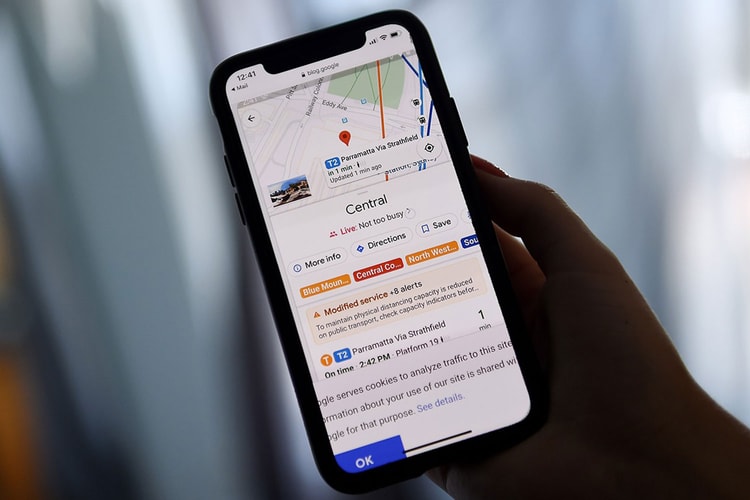Apple AirTags
One-third of cases mention that women have reported being tracked by AirTags they do not own.
Apple released one for the platform back in December.
First-time users will now receive a warning message.
As well as launching an Android app to alert users.
Affordable, slim and stunningly easy to set up.
From AirTags to an all-new iMac with an impressive M1 chip.
Never lose your keys again, thanks to FindMy.
Believed to take place March 23.
Quickly removing the listing for the rumored location device.
Working with an augmented reality-style interface to help you find your items.