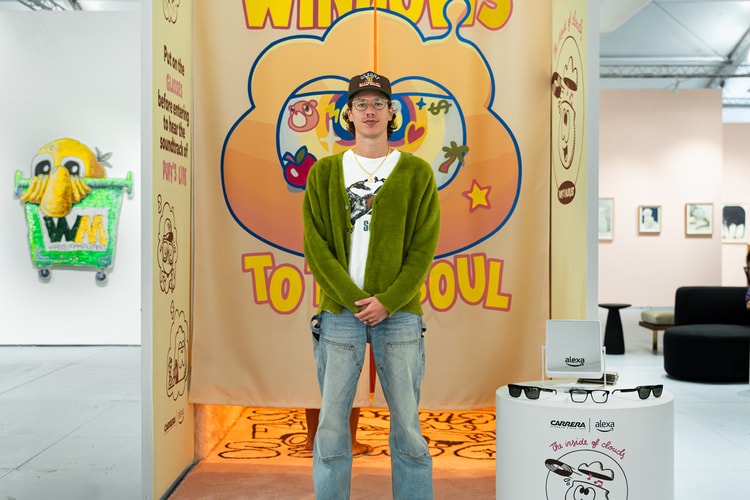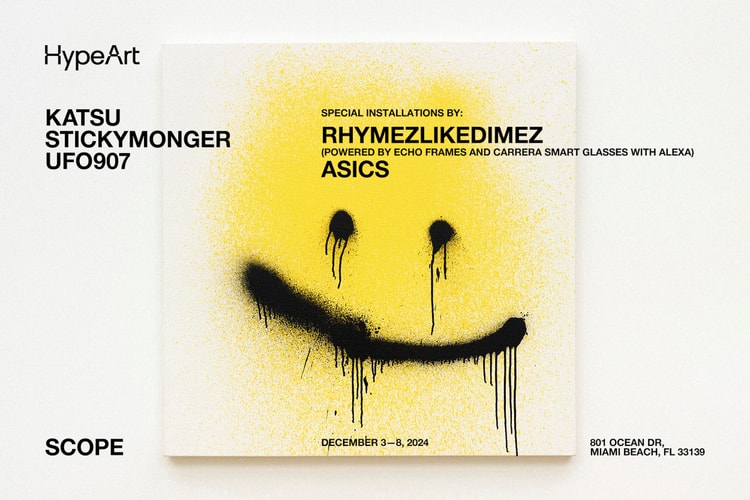Amazon Alexa
The next generation is expected to be more personal and capable than Alexa.
Presented by
Amazon
Go behind the scenes of the artist’s installation which incorporates Amazon Echo Frames with Alexa.
Drone-powered creations by KATSU, figurative spray-based works by Stickymonge and hand-crafted canvases by UFO907, all complemented by special installations.
Of course, with Amazon’s Alexa included.
Imagine if the device could read minds.
Ask him if you’ve been naughty or nice.
From home security drones to patrolling Alexa robots.
Shaq and Melissa McCarthy join Samuel L. Jackson as options on Amazon’s voice assistant.
Michael B. Jordan is the new body for Alexa.
Alexa will no longer need to ask permission before turning lights on/off.
Load More