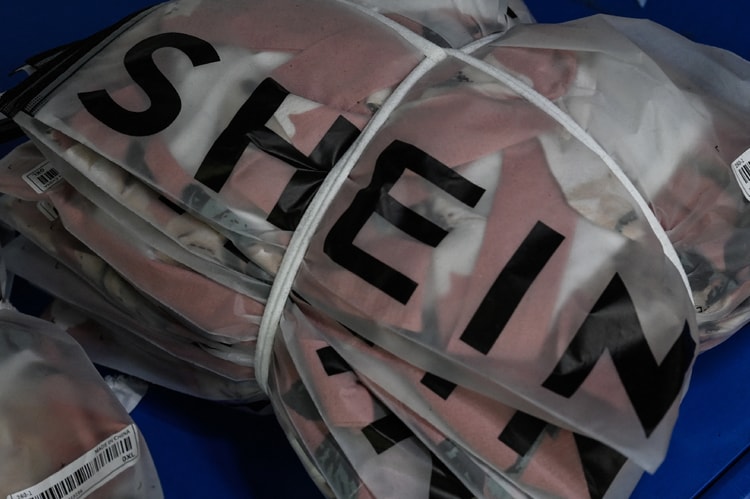Alibaba
Rattled by Trump’s 145% tariff on Chinese imports, Shein and Temu warn of increased costs, and Chinese suppliers gain momentum on Tiktok.
A cloud-based solution developed by Alibaba.
Tesla stocks dipped and eBay is now allowing the sale of NFTs.
The retail giant blamed losses on a hefty fine imposed by the Chinese government.
The Chinese billionaire is just “lying low”
With an addition $500 million USD combined in Farfetch China.
Rumors suggest that luxury conglomerate Richemont may aid in creating a Chinese venture.
Decreasing his stake from 6.2 percent to 4.8 percent.
The popular app is one of nearly 60 Chinese apps banned by the Ministry of Information Technology.
Net income dropped 99% year-over-year.
International companies have sent over $2 billion dollars in aid to China.
Load More