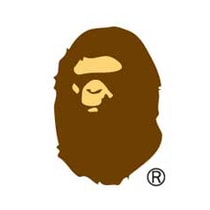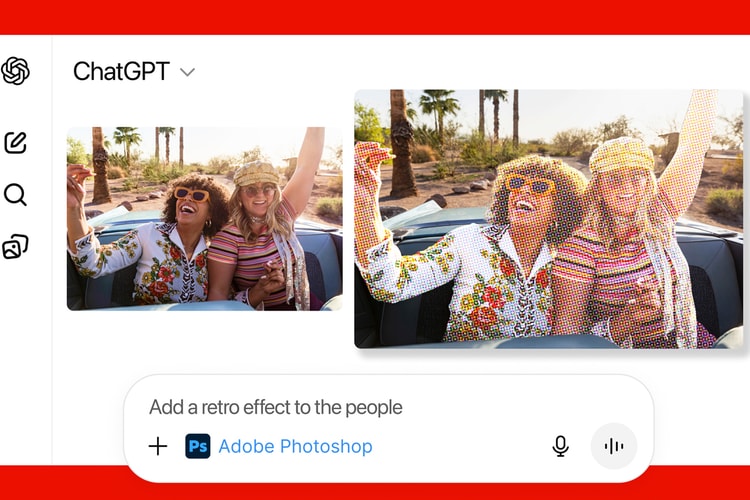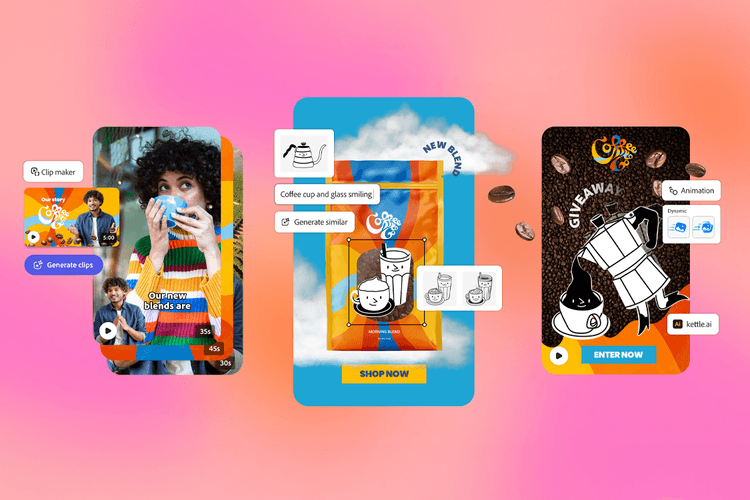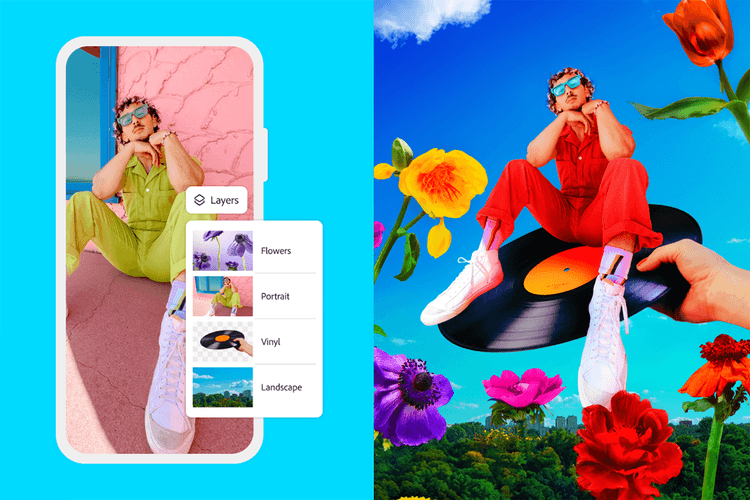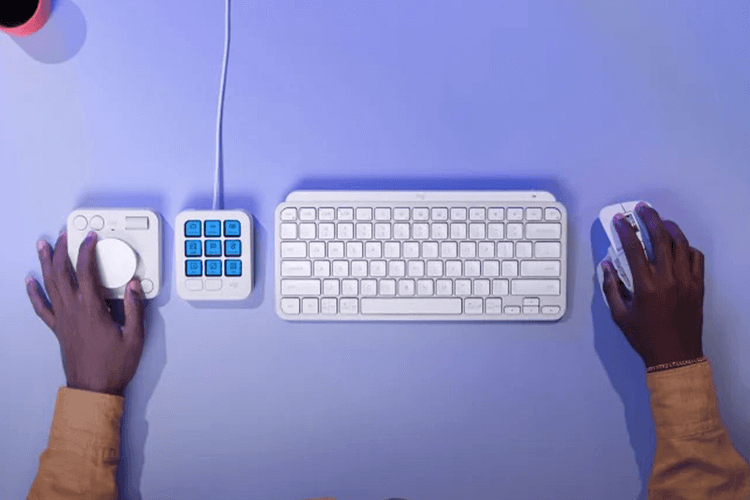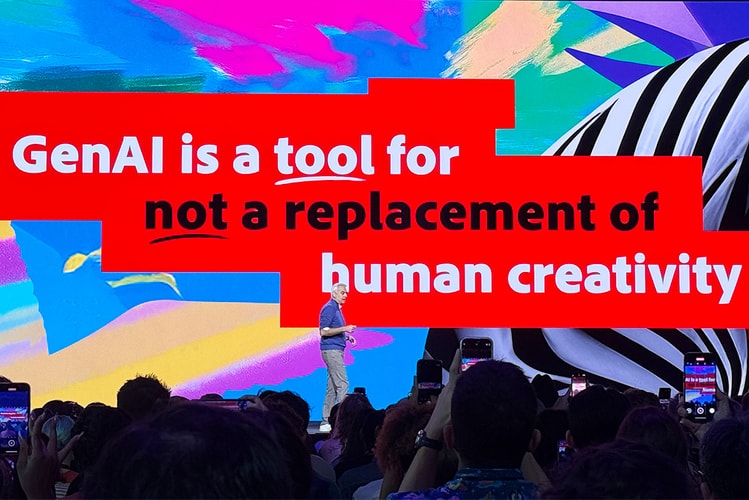Adobe
Presented by
Adobe
Access the magic of Adobe Photoshop, Express and Acrobat in ChatGPT, with an arsenal of tools to maximize and streamline your workflow.
Hypebeast caught up with YouTuber Brandon Baum at the event to discuss his thoughts on AI in the creative industry.
The brand is celebrating the Photoshop’s 35th anniversary with a new app “purpose-built for phones”.
It’s like a cheat code for photo and video editing, featuring programmable buttons for up to 135 custom actions.
The 2024 App Store Awards are here. Did your favorite app make the cut?
Along with over 100 new features to its Creative Cloud applications including Photoshop.
Presented by
Adobe
With Adobe’s new Express mobile app.
The brand announced several improvements to its AI models across Photoshop, Premiere Pro, Illustrator and more.
Users can also utilize the AI to edit their own music.
The companies saw “no clear path” forward to the deal.
Adobe also received new AI features for 2024’s Photoshop and Premiere.
For Elements 2024, the company introduces automated edits, smart fixes, artistic effects and more.
Load More