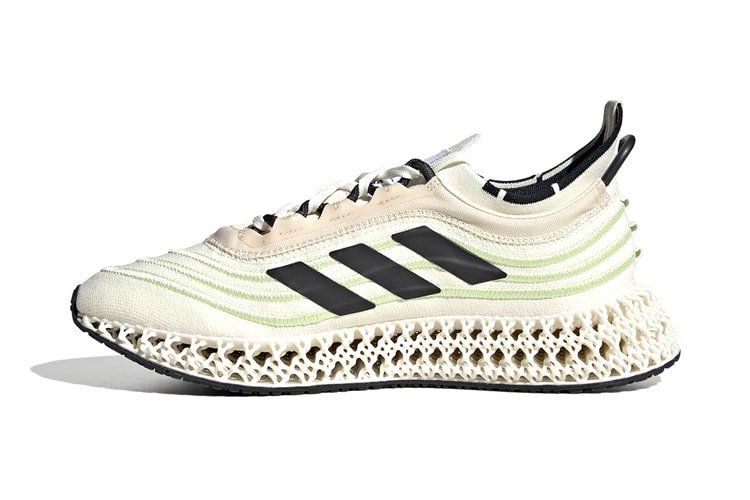adidas 4DFWD
Made with recycled ocean plastics.
Exploring the development of the brand’s most advanced running shoe.
The German brand’s latest running invention features 23% more cushioning than previous 4D models.
The technology-infused silhouette gets the “Triple Black” treatment.
Featuring recycled materials across its uppers and 3D-printed midsoles.
The latest iteration of the innovative, forward-thinking sneaker.
Load More