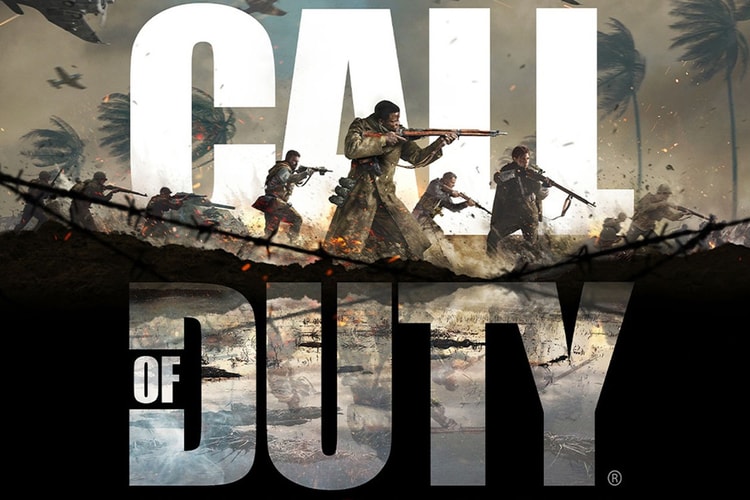Xbox Series S
Bringing together iconic moments from Batman’s 86-year legacy across comics, television, film and games.
Pre-orders expected to go live soon.
Along with a revamped version of the Xbox Series S.
Looking like an ’80s cassette player from the Upside Down.
‘GTA Online’ is also available as a standalone title for the first time ever.
Built with integrated stereo speakers.
And this time you don’t have to pre-order.
Rockstar Games will need a few months “for polishing and fine-tuning,” however.
The shortage has made it difficult for companies like Nintendo, Microsoft and Sony to meet the demand for its consoles.