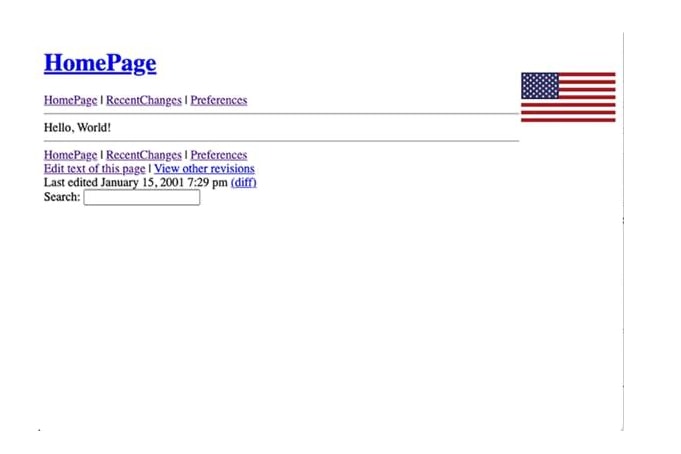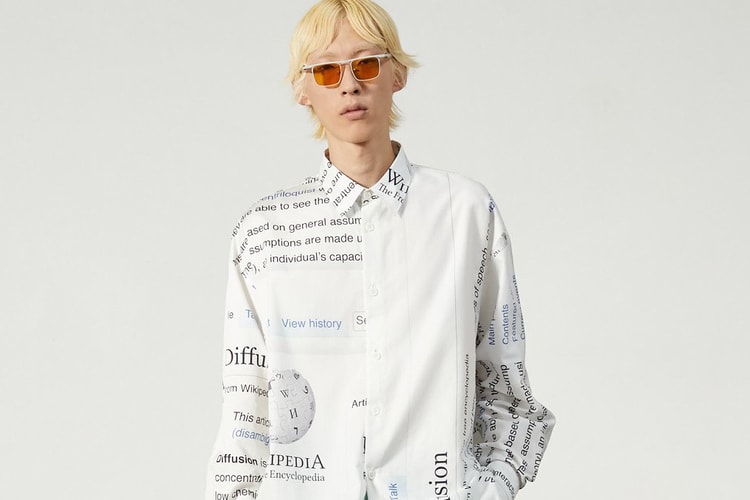Wikipedia
The new AI encyclopedia debuts in beta with 885,000 articles, a minimalist search UI and limited editing.
Presented by
ARMEDANGELS
Keep knowledge free. Keep information transparent.
The article garnered between 100,000 to 400,000 pageviews almost everyday in the first half of the year.
Aiming to make Wikipedia entries more accurate.
Calling crypto “extremely risky investments.”
A request that is currently under review from the foundation.
Including a strawbery iMac used to develop the page and an NFT of the first edit.
Its new commercial product, Wikimedia Enterprise, is directed at tapping the wallets of Amazon, Google, Facebook and Apple.
“While Wikipedia’s content has grown rapidly, our interface has not kept pace.”
Highlighting this season’s theme of “Diffusion/Illusion.”
Load More