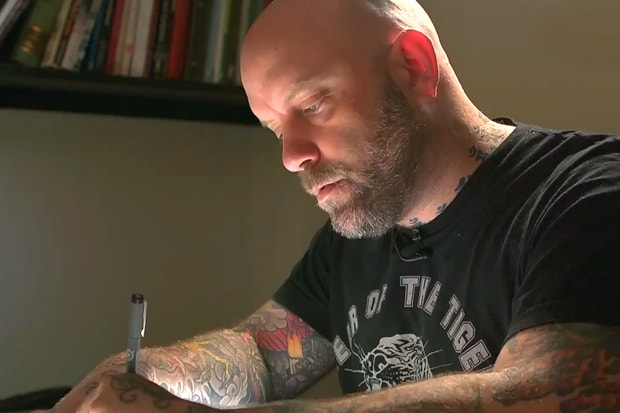New from Vice Media comes a collaboration with Marshall Headphones in the form of a documentary
The Tattoo Age video series by New Era and Vice premiers a new video as they catch up with tattoo
The third installment of Vice and New Era’s Tattoo Age series continues to highlight legendary tat
New from Vice comes this fascinating series of photographs and interviews delving into a
Seeking to empower “bigger” women in the world, Vice teamed up with Terry Richardson for a
The wide-scale proliferation of tattooing has trickled down notably in the last few years. As
Following a little twitter melee between Vice magazine and Tyler, the Creator, both sides
Just last week, the pop cultural forces of Terry Richardson, Odd Future and Vice magazine
Following a bit of Twitter beef between Vice Magazine and Odd Future’s Tyler, the Creator about
A few days ago, New York artist Scott Campbell made headlines for the burning of his own
Load More