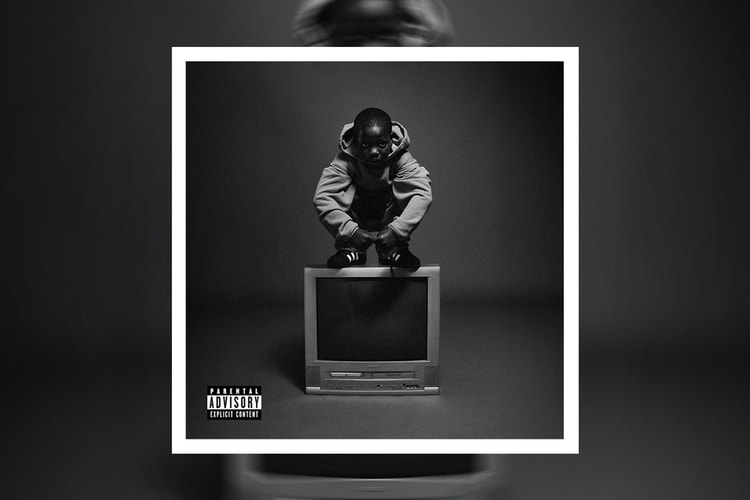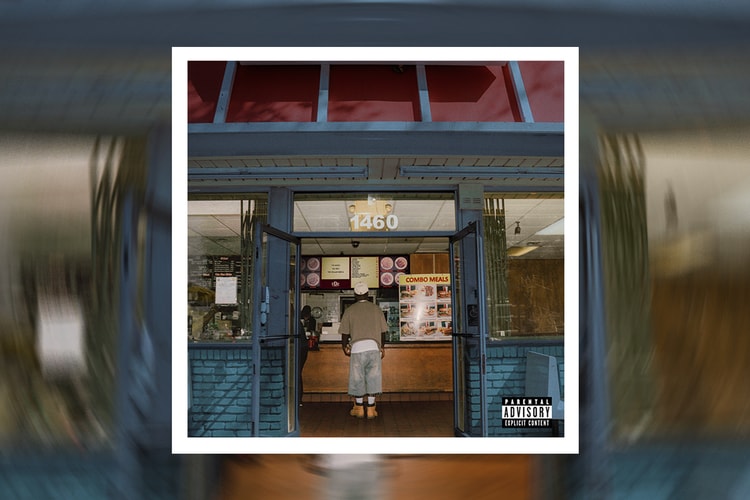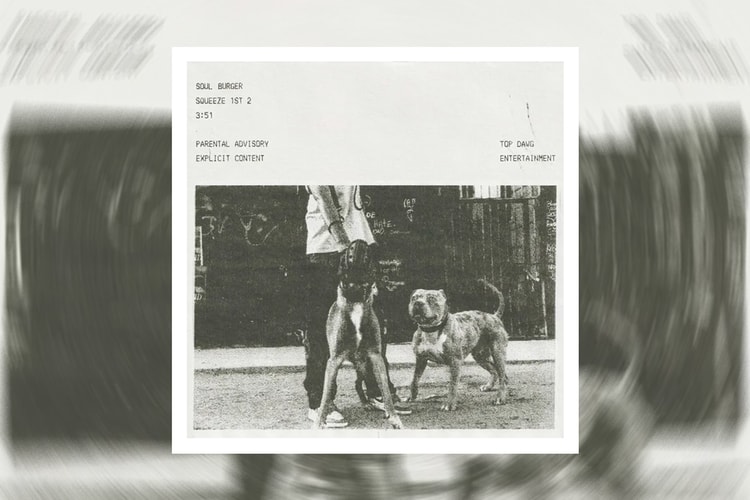Top Dawg Entertainment
A pioneering production force, the tapped in-talent makes an impressive solo debut with ‘RHODA,’ realizing his full sonic potential with assistance from across his A-list roster of collaborators – ranging from Isaiah Rashad to Audrey Nuna.
Are you even a fan if you don’t have the t-shirt…?
Taking inspiration from LA’s racing culture.
‘The Good The Bad The Dollar Menu’ marks the tapped in TDE rapper’s first solo studio mixtape, bolstered by features from labelmates Isaiah Rashad and Jay Rock, among others.
The ‘Family Matters’-esque show stars the Swamp Princess herself alongside Zack Fox, Earl “Brad Pitt” Sweatshirt and many, many others.
The abrupt departure follows shortly after the release of ’SOS Deluxe: Lana.’
Featuring SZA, ScHoolboy Q, Jay Rock, Doechii, Isaiah Rashad, SiR and more.
After an impressive year of singles, the TDE talent is readying his first project – due in December.
His first solo endeavor since ‘HERBERT.’
Once a behind-the-curtain Top Dawg Entertainment-affiliated producer, the 25-year-old is diving head-first into his rapping bag on his debut album ‘DEADSTOCK.’
Load More