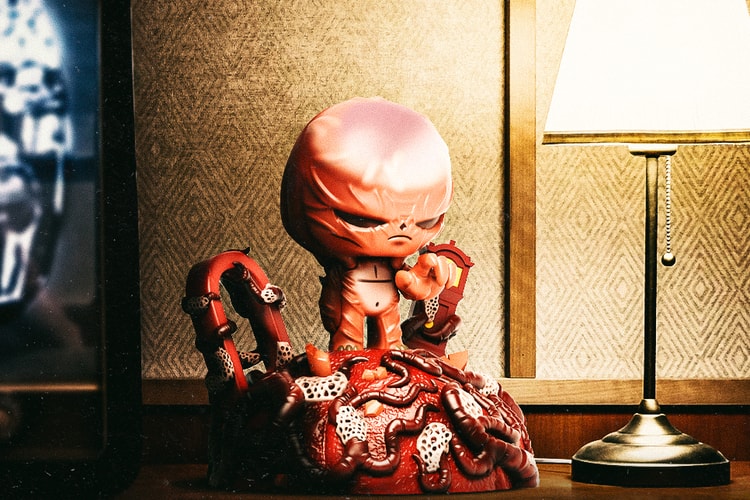Stranger Things 4
Featuring the Sk8-Hi, Old Skool, Slip-On and Authentic silhouettes.
Based on the 28 days after the shows’ debut.
Featuring 17 fan-favorite characters from the series.
Alongside learning to speak Russian.
Presented by
Mighty Jaxx
A formidable villain brought to life.
Spoilers ahead for those who have yet to finish season four.
Making it the second most-watched show in Netflix history.
Reports spiked at approximately 3 a.m. ET on Friday.
Logging over 781 million hours of streaming time globally.
The 1985 track also hit a new peak of No. 8 on this week’s Billboard Hot 100.
Load More