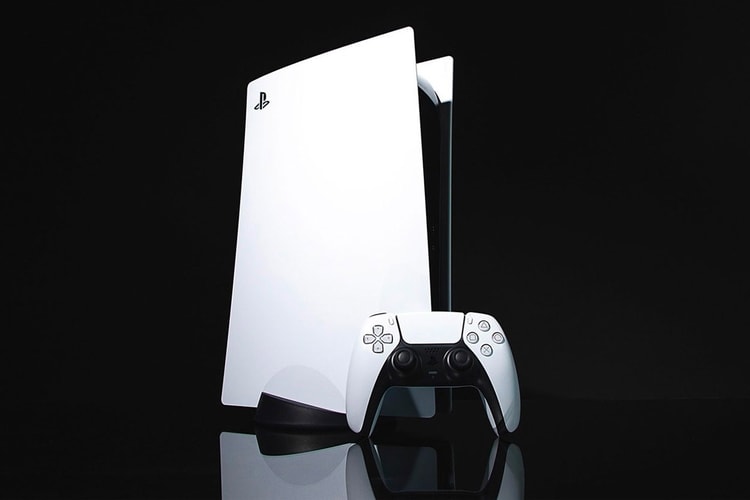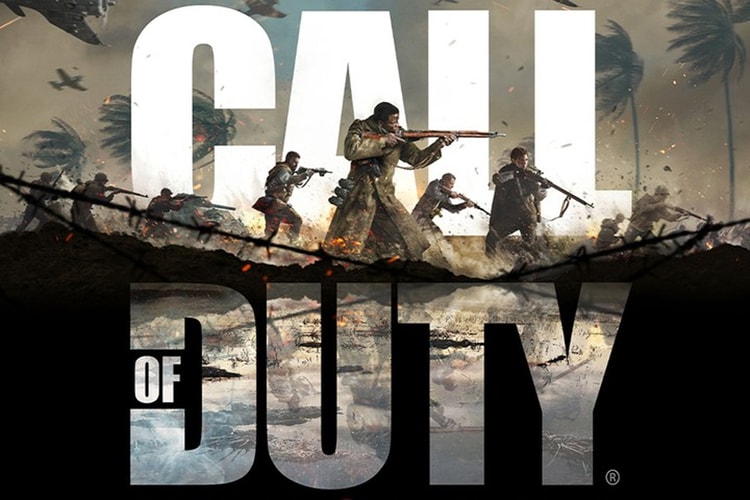Sony Playstation 4
The title was meant to release on April 4.
65% of PlayStation Store revenue still comes from the PS4.
Codenamed “Spartacus.”
‘Black Panther’s Angela Bassett plays one of the game’s antagonists.
Responding to recent reports.
Is that really what gamers want?
‘Horizon Forbidden West’ is the only exception.
Try out the game over a 48-hour period.
Supported on both previous and next-gen consoles.
It wasn’t Bitcoin after all.
While the ‘Space Jam’ theme song is up for grabs as an NFT.
Load More