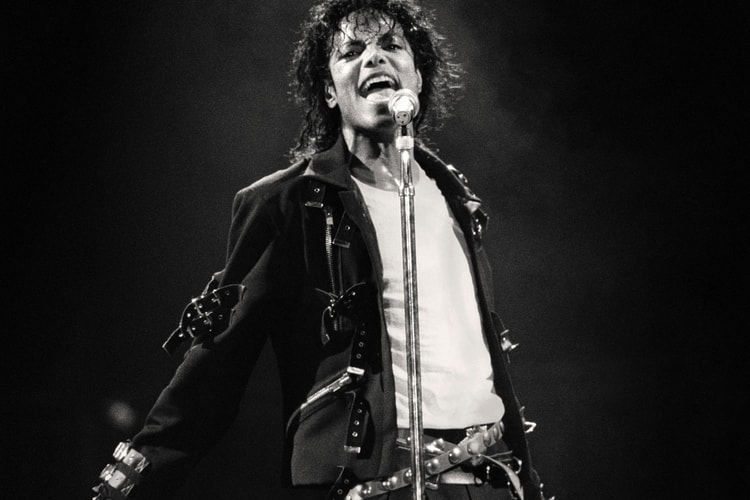Sonic
Dropping today, December 12. (Fun fact: The Dreamcast is the most underrated games console of all time.)
Preview the ‘Secret Lair’ Sonic Superdrop before it arrives next month.
Including a 177-piece build dubbed Sonic’s Campfire Clash.
Free for everyone who owns the game.
Featuring a mix of classic and new mechanics.
The game will launch on all platforms later this year.
Confirming a rumor that has been persisting for years.
The 3D animated show gets 24 episodes in its first season.
It also showcased some of the upcoming title’s gameplay.
Available on various consoles including PS5 and Nintendo Switch.
100% of proceeds benefit the SONIC Foundation.
Part of a greater release throughout the United States.
Load More