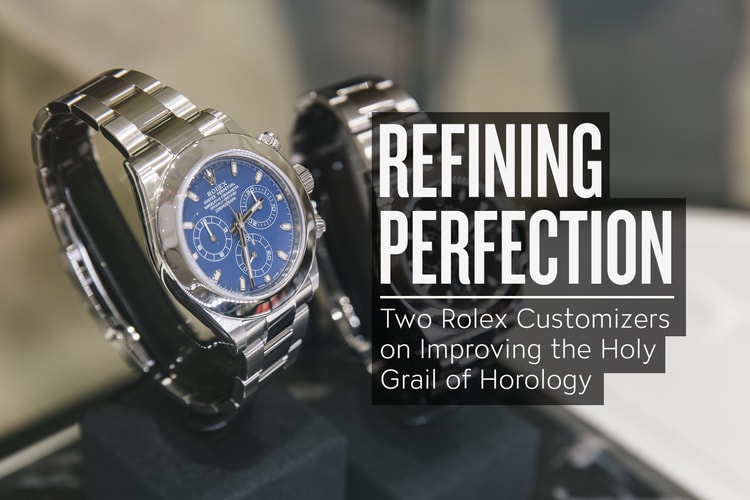George Bamford celebrates his favorite band.
Sometimes cleaner and serviced is not always better.
With a little help from The Rodnik Band.
Read more about the watch that involved 140 hours of labor.
Stunning white makeups for the winter.
A custom watch will be dropping every month starting this November.
BOONTHESHOP and Bamford Watch Department bring The Force to your wrist.
Find out what drives two watch experts to dabble in what is already considered the epitome of watchmaking.
A look back at all the watch brands, models and even their gadgets.
Load More