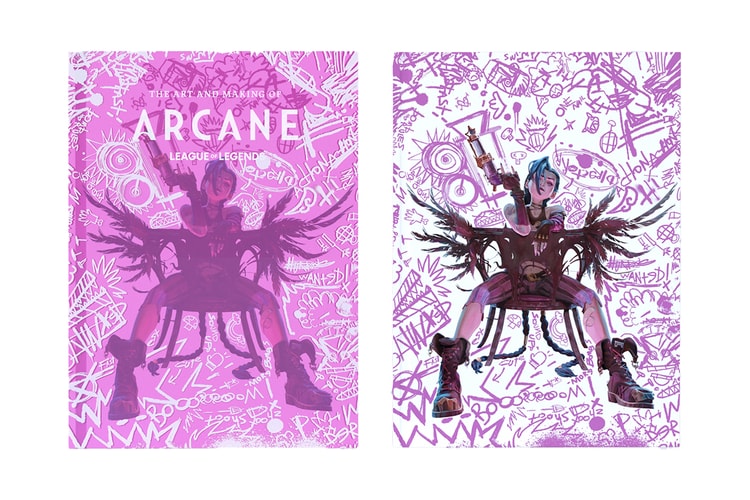Riot Games
In celebration of the hit animated show’s final season.
An electric G-Class that will transport the iconic ‘Summoner’s Cup’ to the League of Legends Worlds Final in London.
Titled “Paint The Town Blue.”
Drawing inspiration from the game’s Mount Targon and The Void.
Featuring never-before-seen artwork, early character designs to over 20 in-depth interviews.
Conveying both the grind and the glory that awaits the players.
Starring a Jinx GA-110 and a Hextexh GM-B2100.
Announced at Tencent’s Video V Vision Conference.
Releasing on console and PC.
NetEase launched its own mobile shooter, ‘Hyper Front.’
Load More