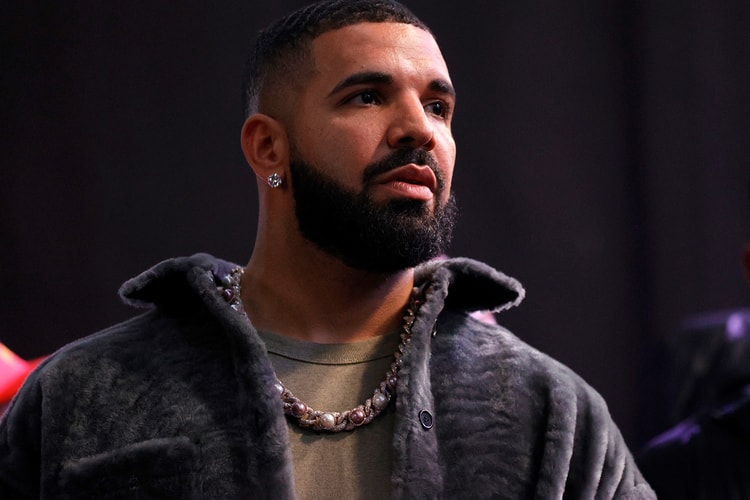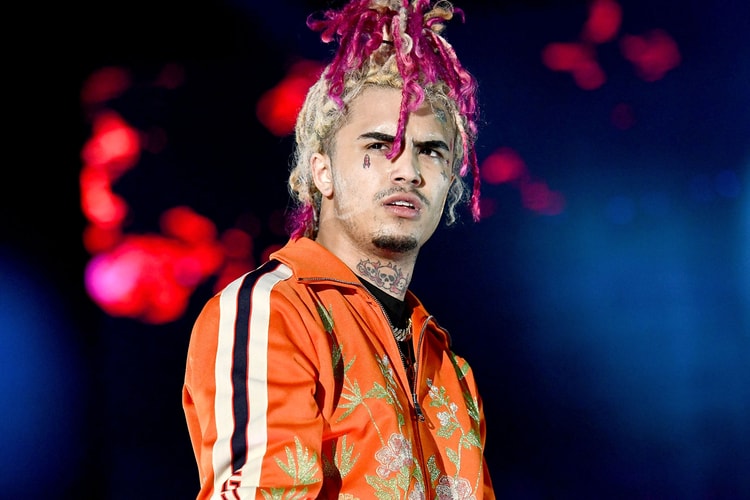OVO Sound Radio
The five-minute track is reminiscent of Drizzy’s earlier material.
Making its return after almost three years off the air.
“Back on OVO sound radio today with a little post Scorpion mix for my people.”
Tentatively titled, “Pikachu (No Keys).”
Joining him will be OTHERtone’s Scott Vener.
Featuring mixes from G0homeroger, Morgan Keyz. and Kid Masterpiece.
Toronto’s hottest R&B duo are back.
Load More