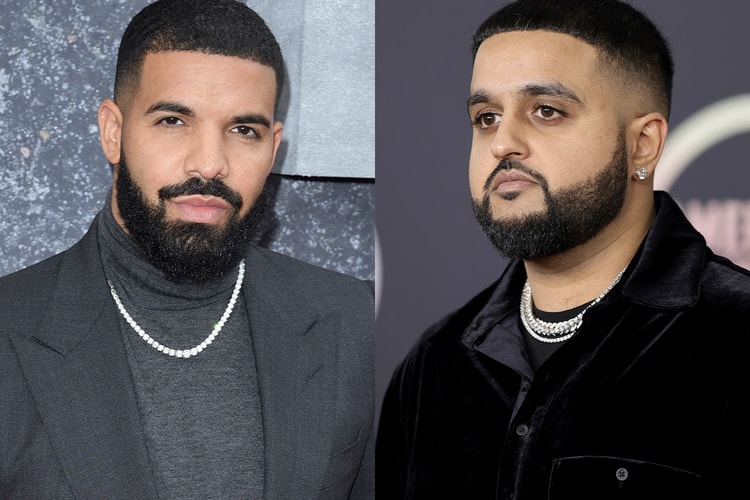Nav
Enjoy the weekend with these new projects.
10 new projects for your weekend.
Enjoy the weekend with these 10 music projects.
The pair previously worked on the 2017 mixtape ‘Perfect Timing.’
Hypebeast speaks to the industry veteran about the making of his latest LP, ‘Demons Protected by Angels.’
Bad Bunny, Beyoncé and NBA YoungBoy also appear in this week’s top 10.
Taken from NAV’s ‘Demons Protected By Angels.’
Fresh off his new album ‘Demons Protected By Angels.’
The XO Records also called The Boy an “amazing person.”
10 music projects to dive into this weekend.
Featuring Travis Scott, Gunna, Lil Uzi Vert and more.
Load More