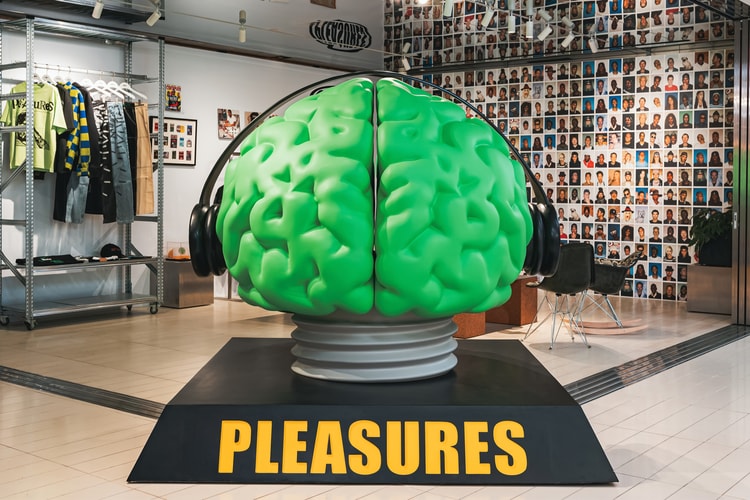N.E.R.D.
The Neptunes co-founder alleges fraud and withheld earnings in a new legal battle.
“I always wish him the absolute best.”
Offering a pre-release of the collaborative collection, book signing with ‘Big Shots!’ photographer and author Phillip Leeds, and special program with FM BELOWGROUND.
Featuring Supreme, Stone Island, HIDDEN.NY, Palace, and more.
Taking its continued investigation of iconic music to Hong Kong.
A range of pieces that exist within De Guzman’s fictional ‘Along The Way’ universe.
The creative polymath said that the band has 12 new songs completed.
Arriving just in time for Pharrell’s Something in the Water festival.
Celebrating the band’s past and present.
The assemblage features graphic hoodies, hats and tees.
Band Members Shae Hayley, Chad Hugo and Pharrell Williams are presenting a full line of wearable items for the collection.
Load More