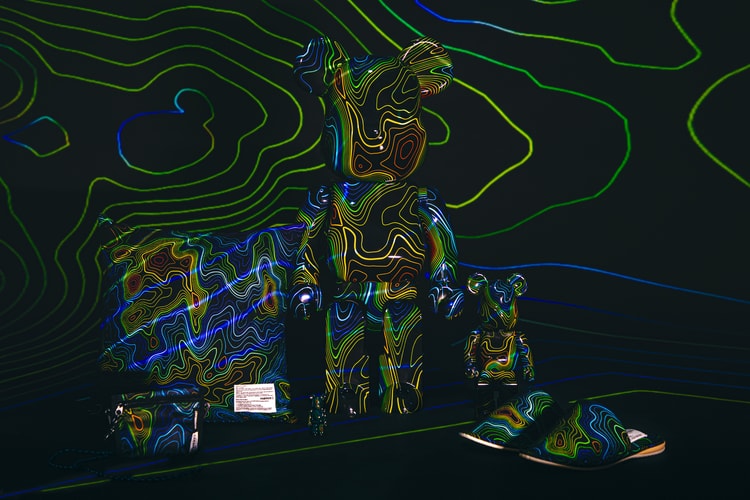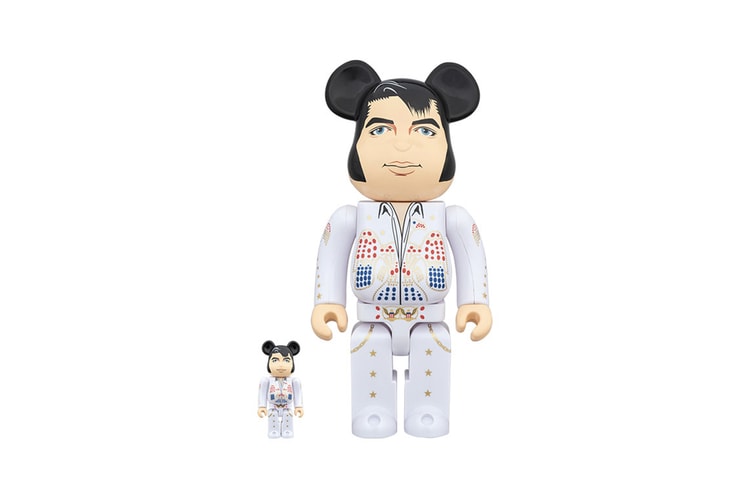Medicom Bearbrick
Dropping in 1000%, 400% and 100% sizes.
Shoes, polo shirts, hoodies, tees and even BE@RBRICKs with tennis-inspired materials, details, and logos.
A classic version of its “Arabesque Black” counterpart.
Prepped for global launch on November 22.
Utilizing the Coca-Cola logo in inventive ways.
Honoring the late King of Rock n’ Roll.
Alongside the artist’s signature.
The legendary duo are imagined in toy form a second time around.
Load More