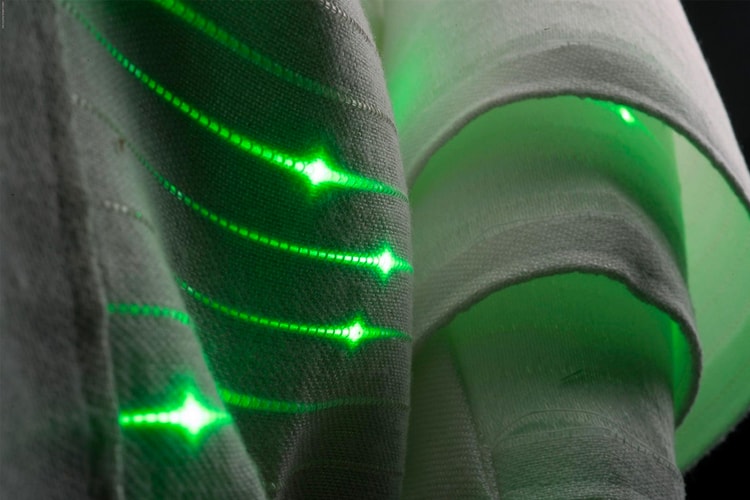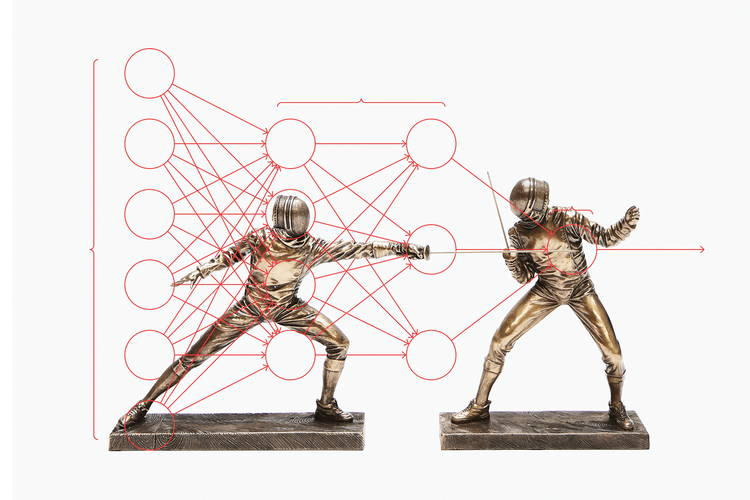MIT
Serving users with limited mobility.
Hitting top speeds of 4mph.
Comprised of conventional material with piezoresistive fibers.
They even do backflips.
Even more light-absorbing than Vantablack.
The Cheetah 3 even gets up by itself when it stumbles.
Norman lives up to his ‘Psycho’ origins.
Melding human and machines together.
Including artificial embryos, genetic fortune-telling and more.
Not your average sports car.
Load More