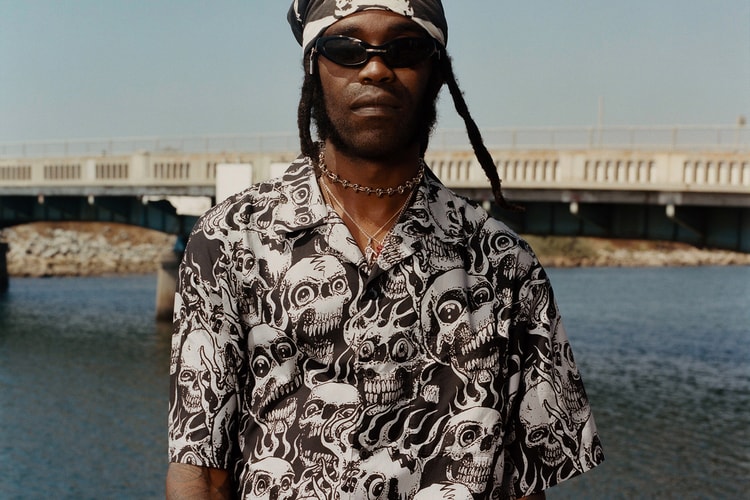Lee Spielman
Hypebeast sits down with co-founders, Lee Spielman and Garrett Stevenson to discuss everything from the new store design to dream collabs and future plans.
Fueled by Ric Clayton’s skull art graphics.
Featuring a packable windbreaker and mock-neck T-shirts.
With original album artwork designed by Verdy.
Highlights include a physical education-inspired two-piece and the “EXILE” T-shirt.
Spotlighting a bevy of new T-shirts and hoodies.
“Everyone can make cool t-shirt designs and sell them online, but what more can you provide than a t-shirt?”
A look into the California imprint’s and band’s design and music ethos.
Trash Talk and Ratking have been touring across the country these past few weeks, and finally