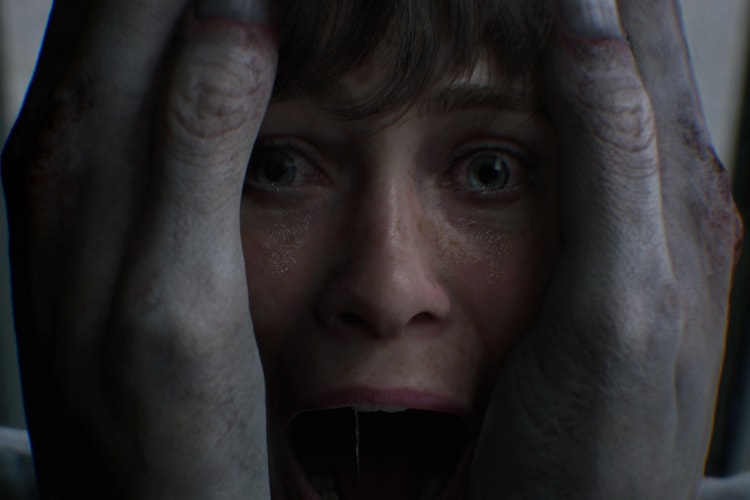Kojima Productions
From a limited-edition Hideo Kojima tablet to a headset with a built-in “brain-computer” – and more.
Headlined by the Flow Z13-KJP, a limited-edition 2-in-1 gaming tablet.
Showcasing the key characters from the sequel, Tomorrow and Higgs Monaghan.
The series, under the working title ‘DEATH STRANDING ISOLATIONS,’ explores isolation and human connection through original 2D animation.
Co-designed by Yoji Shinkawa, the ‘On the Beach’ edition adds 50% step assist and 4+ hours via quick-swap batteries.
Limited to just 1,350 units worldwide.
Based on a match between two fictional football teams.
Marking a significant move back to the genre that defined his career.
Continuing the game’s haunting energy.
Featuring a first‑person gameplay that’s reminiscent of his previously canceled viral project, ‘P.T.’
A 1:1 replica of the iconic in-game item.
Aaron Guzikowski, known for ‘Raised by Wolves,’ will write the upcoming feature.
Load More