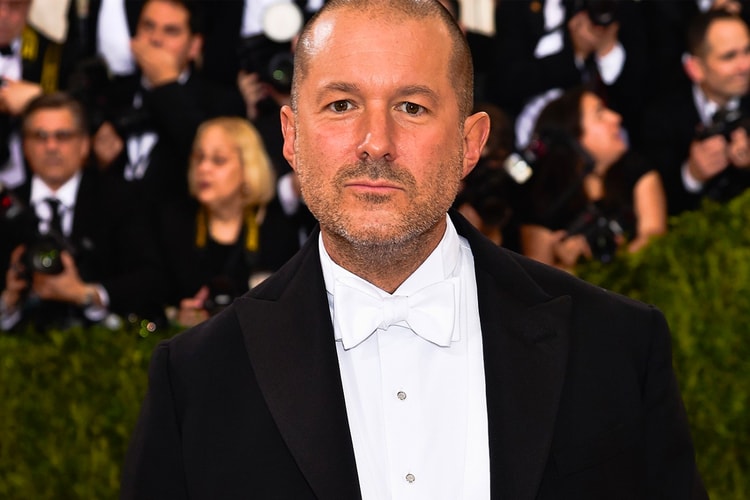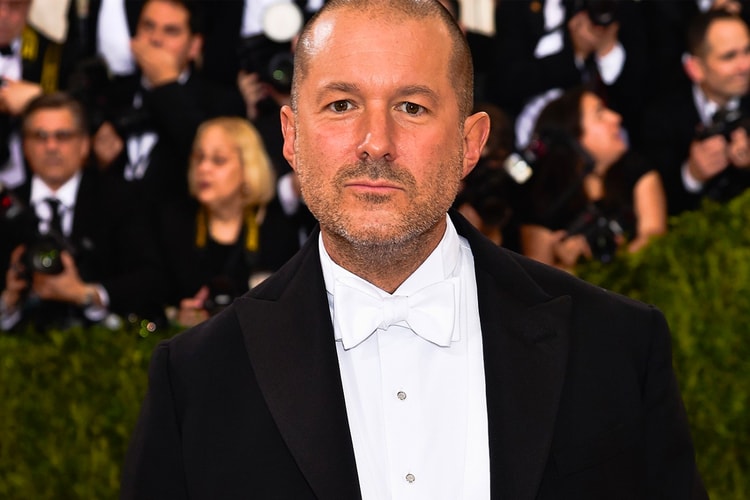Jony Ive
The Prancing Horse taps LoveFrom for a tactile, screen-minimalist cabin.
“Sweetpea” could possibly pose as a rival of the Apple AirPods.
Sam Altman and Jony Ive confirmed that the product has received its first prototype.
Ive is best known for his design of the iPhone.
Quietly building a new tech empire in the heart of San Fransisco.
Delivering his industrial design genius to the fashion landscape.
Designed by Ive and his team at LoveFrom.
As winners of the Terra Carta Design Lab, each will mentorship from Ive and £50k GBP in funding.
‘The way he thought was profoundly beautiful,’ Ive wrote.
Collaborating with the automaker’s renowned designer Flavio Manzoni.
Load More