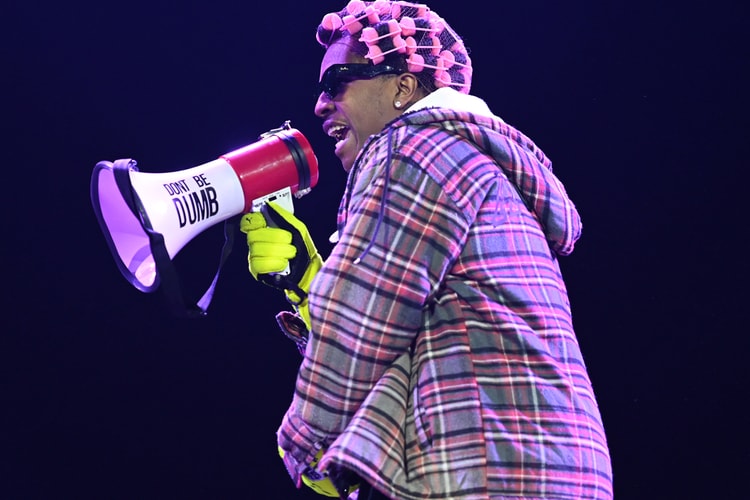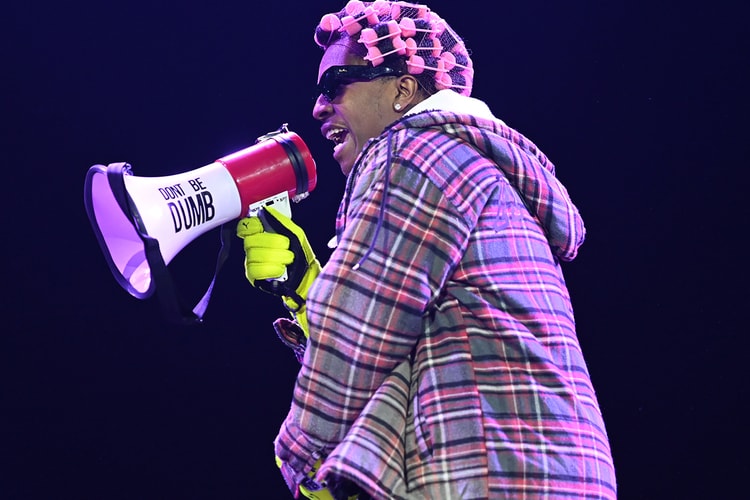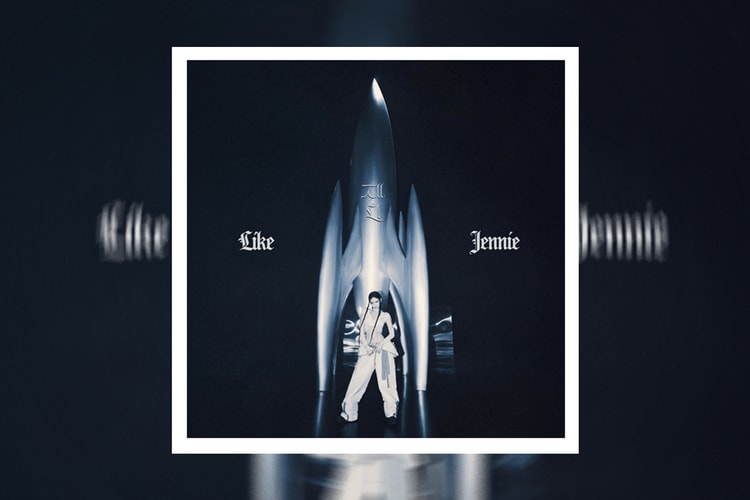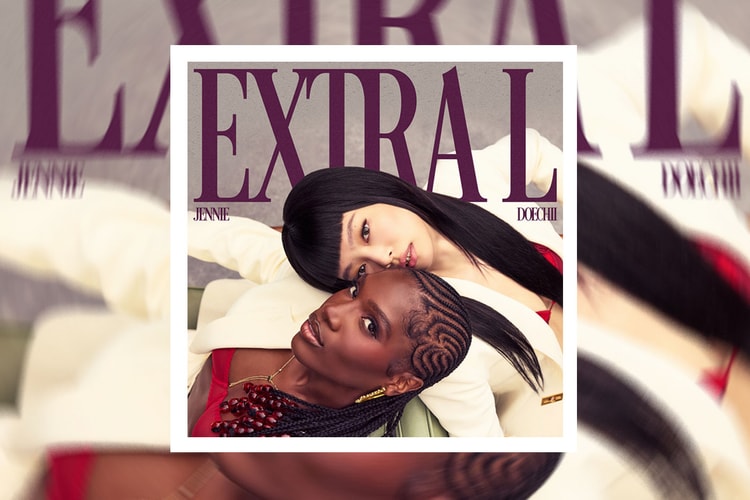Jennie
The project arrives three years after 2022’s ‘BORN PINK.’
Rollout-mode Rocky, a commendable Gov Ball lineup, and starry Bruno Mars return tour make the inaugural 2026 list.
Alongside Baby Keem, Kali Uchis and Jennie this June.
Featuring a Midnight Ruby color palette as well as custom details and charms.
The first remix to come from ‘Ruby.’
JENNIE, Kendrick Lamar and PARTYNEXTDOOR x Drake also appear in this week’s top 10.
The groovy beats are set against trippy, psychedelic-inspired visuals.
The BLACKPINK songstress exudes star power on her first-ever studio album.
‘Ruby’ is set to drop on March 7.
Load More