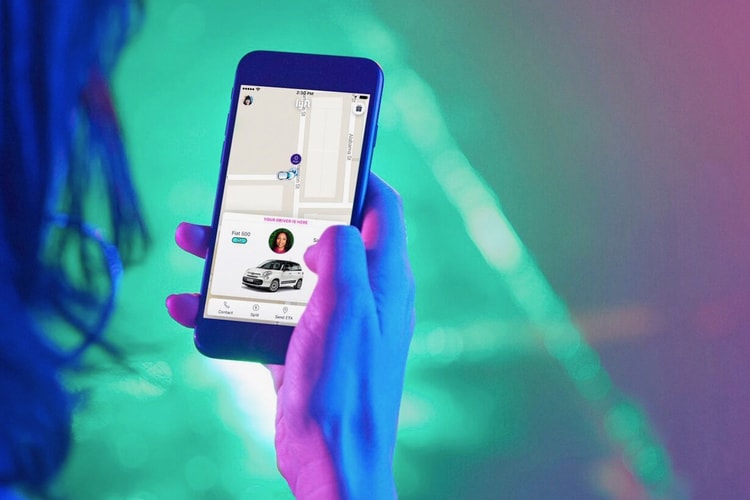Checkout on Android phones just became faster.
Bringing Lyft’s valuation to $11 billion USD.
Headphones aren’t just for listening to music anymore.
An AI-powered cam to capture pics of your friends, fam, and pets.
Featuring the best camera to ever be packed into a smartphone.
The best new options for in-home, high-tech sound.
Google Assistant is also a key feature built-in.
Load More