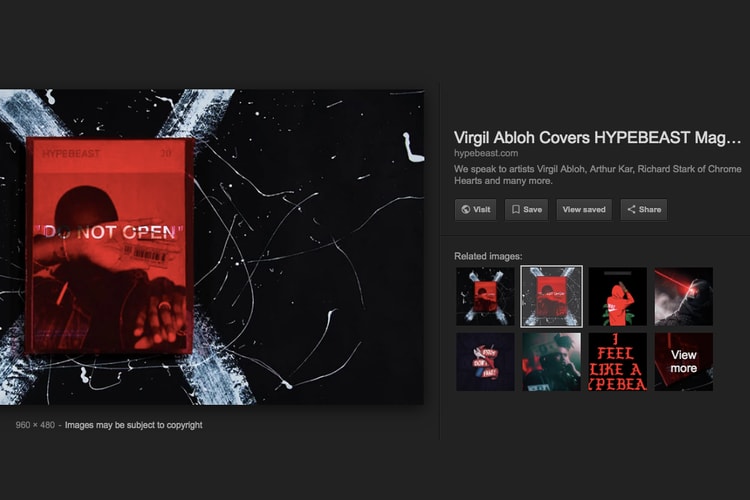Previously using Microsoft’s Azure.
Following a dispute with Getty Images.
To entice iPhone users to make the switch.
It could be delivered via Chromecast or a new Google-made console.
Due to roll out in the coming days.
Load More